Navigating On-Site Backups During a Company Merger: Lessons from Sysadmins
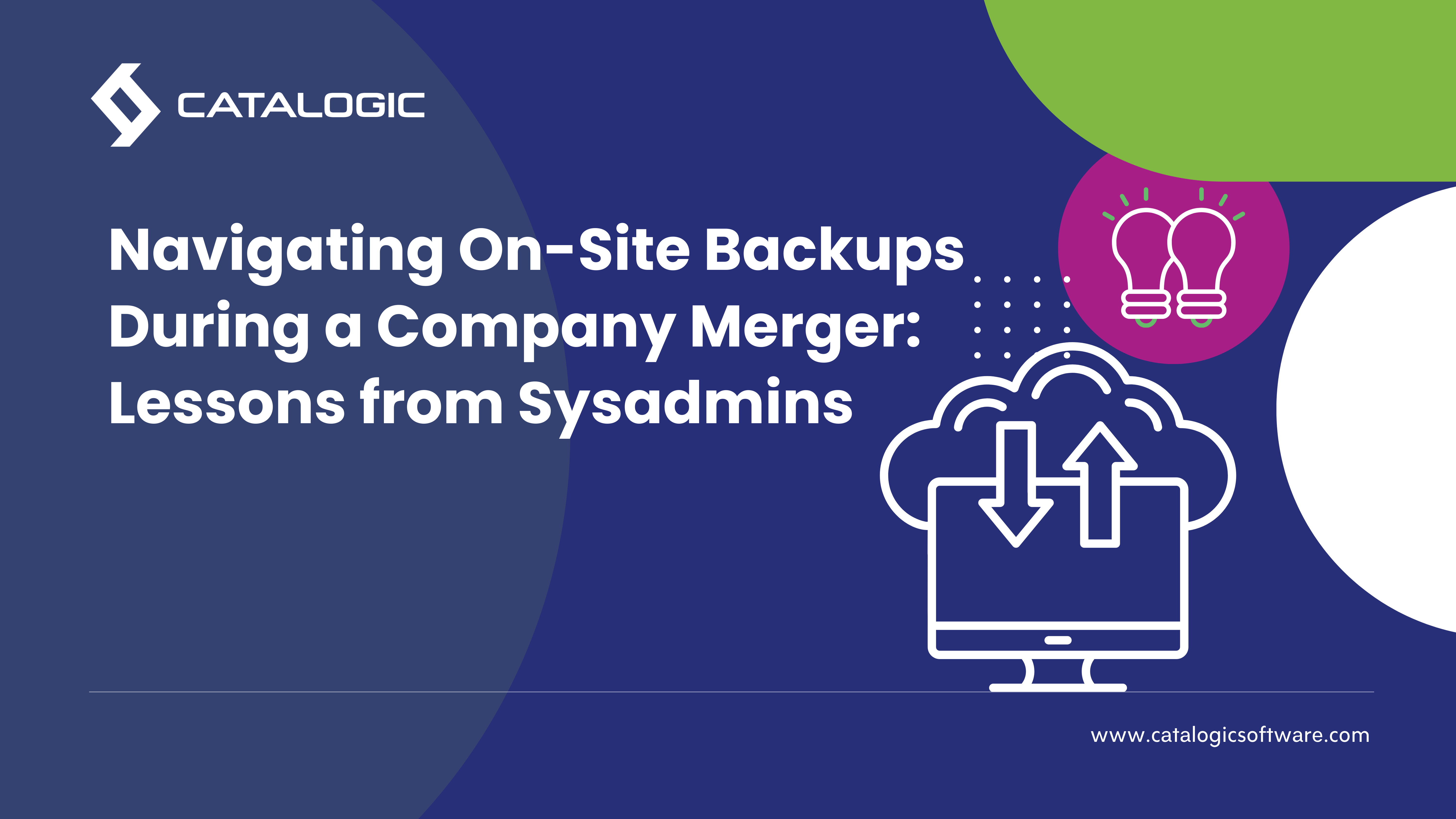
 Mergers bring a whirlwind of changes, and IT infrastructure often sits at the eye of that storm. When two companies combine, integrating their systems and ensuring uninterrupted operations can be daunting. Among these challenges, creating a reliable backup strategy is a priority. Data protection becomes non-negotiable, especially when the stakes include sensitive business information, compliance requirements, and operational continuity.
Mergers bring a whirlwind of changes, and IT infrastructure often sits at the eye of that storm. When two companies combine, integrating their systems and ensuring uninterrupted operations can be daunting. Among these challenges, creating a reliable backup strategy is a priority. Data protection becomes non-negotiable, especially when the stakes include sensitive business information, compliance requirements, and operational continuity.
Drawing from the experiences of IT professionals, let’s explore how to navigate on-site backups during a merger and build a secure, efficient disaster recovery plan.
Assessing Your Current Backup Strategy
The first step in any IT integration process is understanding the current landscape. Merging companies often have different backup solutions, policies, and hardware in place. Start by asking the following:
- What is being backed up? Identify critical systems, such as servers, virtual machines, and collaboration platforms.
- Where is the data stored? Determine whether backups are kept on-site, in the cloud, or a hybrid of both.
- How much data is there? Knowing the total volume, such as 15TB or more, can guide decisions on storage requirements and cost-efficiency.
- What is the recovery goal? Establish Recovery Point Objectives (RPO) and Recovery Time Objectives (RTO) to ensure minimal downtime during disruptions.
This evaluation provides a foundation for building a unified backup strategy that aligns with the needs of the merged entity.
Consolidating and Optimizing Backup Infrastructure
When merging IT systems, you often inherit a mix of servers, software, and storage. Streamlining this infrastructure not only reduces costs but also minimizes complexity. Here’s how to approach consolidation:
- Audit and Evaluate Existing Tools
Inventory the backup tools and methods in use. If possible, standardize on a single platform to simplify management.
- Leverage Redundancy Between Locations
In a merger scenario with multiple sites, one location can serve as the backup repository for the other. This approach creates an additional layer of protection while eliminating the need for third-party storage solutions.
- Enable Virtual Machine Replication
For businesses running virtualized environments, replicating virtual machines between locations ensures quick disaster recovery and enhances operational resilience.
- Plan for Scalability
As the newly merged company grows, so will its data. Choose a solution that can scale without requiring frequent overhauls.
Balancing Local Backups and Cloud Storage
Merging IT systems requires careful consideration of on-site and cloud-based backups. Local backups provide faster recovery times and allow for greater control, but cloud solutions offer scalability and protection against physical disasters. Striking a balance between the two is key:
- Local Backups: Use these for critical systems where rapid recovery is paramount. Local servers or appliances should be configured for full image backups, ensuring quick restoration during outages.
- Cloud Backups: For less time-sensitive data or long-term retention, cloud storage can be a cost-effective option. Incremental backups and encryption ensure security while reducing storage costs.
 Establishing a Disaster Recovery Plan
Establishing a Disaster Recovery Plan
A merger is the perfect time to reassess disaster recovery (DR) plans. Without a well-defined DR strategy, even the best backups can be rendered useless. Here are the essential elements to include:
- Clear Roles and Responsibilities
Define who is responsible for managing backups, testing recovery processes, and maintaining compliance.
- Regular Testing
Simulate failure scenarios to verify that backups can be restored within the RTO. Testing should include both local and cloud backups to account for varying conditions.
- Immutable Storage
Protect against ransomware by ensuring that backups cannot be altered once written. Immutable backups provide an additional safeguard for critical data.
- Compliance Readiness
Ensure your backup and recovery strategy complies with relevant regulations, especially if dealing with sensitive financial or healthcare data.
The Human Element: Collaborating During Transition
Beyond technology, the success of a merger’s IT integration depends on collaboration. IT teams from both companies need to work together to share knowledge and resolve challenges. Encourage open communication to address potential gaps or inefficiencies in the backup process.
The Importance of Long-Term Security
For businesses prioritizing long-term data protection, there are solutions that have built their reputation over decades. For instance, Catalogic Software, with over 25 years of experience in secure data protection, offers reliable tools to safeguard business data. Its comprehensive approach ensures backups are not just recoverable but also resilient against evolving threats like ransomware.
Conclusion
Integrating backup systems during a merger is not just about preventing data loss—it’s about enabling the new organization to operate confidently and securely. By assessing current systems, optimizing infrastructure, balancing local and cloud storage, and fostering collaboration, businesses can turn a complex merger into an opportunity for innovation.
A thoughtful approach to on-site backups can transform them from a safeguard into a strategic advantage, ensuring the new company is prepared for whatever challenges lie ahead.


