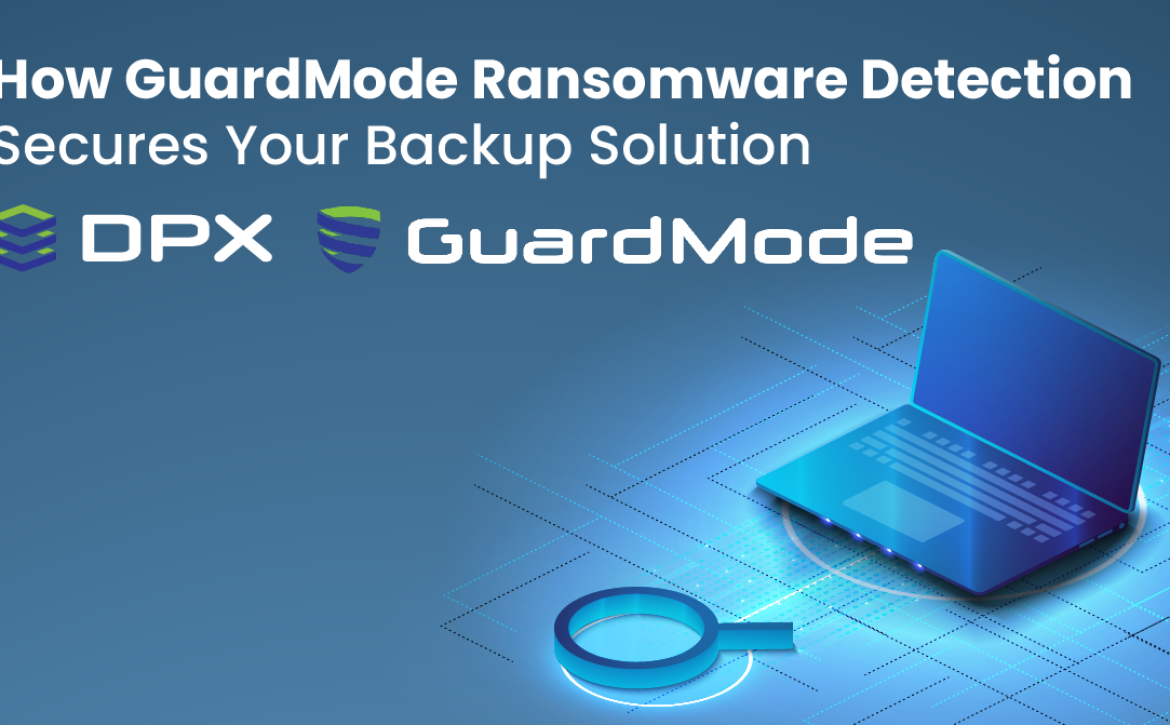5 Essential Features of a Modern Backup Solution: How Catalogic DPX Meets Today’s Data Protection Needs
As someone who has lived and breathed information security and data protection for more than I would like to admit, I’ve come back many times in discussions and personal reflections to a critical realization. This realization is that a robust backup solution is critical for the success and stability of any organization. At Catalogic, we don’t just build software; we craft tools that become the lifeline for businesses when they need it most. Let me share how Catalogic DPX embodies the essential features that every modern backup solution should have.
1. Proactive Ransomware Defense
Ransomware is one of those threats that can keep anyone in IT on edge. I’ve seen what happens when an attack hits—it’s not just about losing data but also the massive impact it has on a company’s time, resources, and reputation. That’s why we’ve put a lot of thought into features like GuardMode. It’s designed to help you spot potential threats early on rather than just deal with the fallout afterward.
With GuardMode, the goal is to move from simply reacting to ransomware to actively detecting it and preventing its spread. For instance, it’s equipped with mechanisms for detecting unusual activity patterns, tracking suspicious activity, and encryption processes, which could be a sign of ransomware at work. This early detection is key, especially with regulations like CRA, DORA, and CCPA demanding more rigorous data protection.
The idea is to give you tools that help protect your data in a practical, manageable way. Instead of constantly worrying about the next potential attack, you can feel more confident that your defenses are in place, allowing you to focus on your day-to-day operations.
2. Swift and Detailed Recovery Capabilities
I often find myself thinking about the pressure IT teams face when systems go down. Imagine the stress—every minute the systems are offline means potential losses in the thousands. It’s like watching a ticking clock, knowing that every second counts. That’s why we’ve put so much focus on making sure our recovery tools aren’t just fast but precise.
You see, with our Instant Virtualization feature, the goal has always been to get systems back online as quickly as possible. But we understand that speed alone isn’t enough. What happens if you restore an entire system only to extract one database file? You’ve wasted valuable time. That’s where the granular recovery options, not only in DPX but also in every Modern Backup Solution, come into play. These options allow IT teams to pinpoint exactly what they need to recover—whether it’s a single file or a specific database table—without going through unnecessary steps.
I’ve been in enough high-stakes situations to know that this level of control isn’t just a nice-to-have—it’s essential. When a crisis hits, being able to recover exactly what you need and nothing more can make all the difference. It’s not just about getting back online; it’s about doing it in a way that minimizes disruption and gets the business back on track as quickly as possible.
But beyond the technical details, there’s a bigger picture here. More and more, we’re seeing regulations like GDPR in Europe or the CCPA in California that require organizations to not only protect data but also ensure they can recover it quickly and accurately. These regulations are tough, and failing to comply can lead to heavy fines and even bigger reputational damage.
Having these granular recovery options means you’re not just meeting the minimum requirements—you’re exceeding them. You’re putting your organization in a position to not just survive a crisis but come out of it stronger. And that’s something I think every IT professional deserves. In the end, it’s about giving you the tools to do your job with confidence, knowing that when the chips are down, you’ve got what you need to get things back up and running smoothly.
3. Adaptable, Software-Defined Storage
We listen to our customers. We do. What is more, we have also heard their frustration over being locked into specific hardware or storage solutions. It’s like buying a house and then finding out you can only use one brand of furniture for the rest of your life. It’s limiting, it’s often costly, and frankly, it doesn’t give you the flexibility to adapt as your needs change.
Take some of the more traditional hardware-based backup storage solutions, like Dell EMC Data Domain or HPE StoreOnce, for example. These are solid products, no doubt about it, but they come with a catch—you’re pretty much tied to their ecosystem. Want to scale up? That’ll require their hardware. Need to integrate with a new cloud platform? Better check if it’s compatible. It’s this kind of vendor lock-in that can really stifle your growth and flexibility.
Freedom to Choose
That’s why I’m such a strong advocate for the adaptability we’re building into our own solutions. We’ve designed our products with a philosophy of freedom in mind—freedom to choose the hardware that best fits your needs, freedom to scale in the direction that makes sense for your business, and freedom to integrate with the platforms that work for you, not the ones that work for the vendor. That’s why we’re not locking vStor, and we are putting emphasis on making it truly hardware-agnostic. I believe every Modern Backup Solution should.
This isn’t just about making life easier—it’s also about staying compliant with ever-evolving cyber regulations. Take GDPR, or the more recent California Consumer Privacy Act (CCPA). Both of these regulations require stringent controls over how data is stored, accessed, and, importantly, deleted. If you’re locked into a rigid system, making the necessary adjustments to stay compliant can be a logistical nightmare, not to mention expensive.
By allowing organizations to set up their own storage hardware, whether it’s something like a NAS solution you’ve already invested in or a newer cloud-based option, we’re helping them navigate these regulatory waters with much more ease. You’re not boxed into a specific vendor’s ecosystem, which means you can implement the right solutions for your business without worrying about whether it’ll break your existing setup or compliance requirements.
And this adaptability isn’t just a feature—it’s part of our core philosophy. We believe that giving our customers the freedom to grow and adapt as their needs change is the best way to help them succeed. Whether you’re a small business looking to scale or a larger enterprise needing to comply with complex regulations, having the flexibility to choose the right tools for the job is crucial.
4. Rock-Solid Data Immutability
Let’s talk about immutability. It’s not just a buzzword—it’s a fundamental principle that every organization should prioritize. The idea is simple but powerful: once your data is backed up, it cannot be altered or deleted. Once granted – do you remember backing up stuff on ZIP disks or taking the tapes to a physical vault, where it was stored next to the envelopes with critical passwords and documents? I do.
I know that if you can’t trust your backups, you’re operating on shaky ground. And let’s face it, the consequences of compromised backups can be severe. Imagine a ransomware attack where your primary data is encrypted or wiped out, and you turn to your backups only to find that they’ve been tampered with or are missing. That’s a nightmare scenario no IT team wants to face. With immutable backups, you’re essentially creating a safety net that’s impervious to both external attacks and internal errors.
The Power of Immutability
Other solutions on the market, like AWS S3 Object Lock or Azure Immutable Blob Storage, offer similar immutability features. These tools are great because they allow organizations to enforce write-once-read-many (WORM) policies, ensuring that data, once written, cannot be altered. This kind of protection is invaluable, especially when you’re dealing with compliance requirements like GDPR or HIPAA, where data integrity is non-negotiable. Failing to meet these standards can lead to hefty fines and, more importantly, a loss of trust from your customers.
Our approach to immutability is designed to be as flexible as possible while still providing that ironclad security. Whether you’re looking to set fixed locks that prevent any changes for a specific period or prefer a more flexible lock that you can manage and adjust as needed, we’ve got you covered. This level of control means you can tailor your data protection strategy to fit your specific needs, whether you’re a small business or a large enterprise.
Compliance and Peace of Mind
But it’s not just about ticking a compliance box. It’s about giving our customers peace of mind. Knowing that your data is safe, that it can’t be tampered with, and that it will be there when you need it is priceless. It’s the kind of assurance that allows you to focus on growing your business, knowing that you’ve got a rock-solid foundation to fall back on if things go wrong. It’s also included in your DPX license, and you don’t need to look for a third-party vendor if you don’t want to.
If you’re a healthcare provider managing sensitive patient data, with regulations like HIPAA, you’re required to ensure that data is not only protected but also recoverable in its original form. By leveraging immutability, you’re safeguarding against both cyber threats and accidental deletions, which are crucial for maintaining compliance and trust.
The same goes for financial institutions under the thumb of regulations like Sarbanes-Oxley (SOX). The ability to lock down financial records in an immutable state ensures that they can’t be altered, which is critical for audits and legal compliance. In these cases, immutability isn’t just a feature—it’s a necessity.
So, when I talk about immutability, I’m not just talking about a technical feature. I’m talking about a philosophy of protection, one that prioritizes the integrity and availability of your data above all else.
5. Efficient VMware Restore Orchestration
Virtual machines (VMs) have become the backbone of many modern IT environments. Whether you’re running critical applications, managing customer data, or powering day-to-day operations, VMs are at the core of keeping everything running smoothly. But what happens when those VMs go down? It’s like a cardiac arrest for the entire business. It’s a challenge every Modern Backup Solution should have on the priorities list.
That’s exactly why we put so much thought into our VMware Restore Orchestration feature. It’s not just about bringing systems back online quickly; it’s about doing it in a way that’s controlled and precise, minimizing the chaos that can so easily take over in these moments.
Our orchestration feature allows you to restore multiple VMs in a single operation, with full control over the order in which they’re restored, how their network configurations are set, and where they’re stored. This level of control isn’t just a nice-to-have—it’s essential for ensuring that your critical systems come back online in the right order, with the right settings, so your business can get back to normal as quickly as possible. I’ve talked to IT teams who’ve shared how stressful it can be to manage a recovery process without these tools, and that’s why we made sure to build the kind of functionality that addresses those pain points head-on.
Granular Control
And it’s not just about getting systems back online. With the increasing focus on cybersecurity and compliance, having a robust restore process is critical for meeting regulations like the General Data Protection Regulation (GDPR) in Europe or the Health Insurance Portability and Accountability Act (HIPAA) in the U.S. These regulations often require that data can be restored quickly and accurately in the event of a breach or failure, and that’s where having these granular controls really shines. You can ensure that the right data is restored to the right place without risking further exposure or non-compliance.
At the end of the day, it’s about giving IT teams the tools, like a Modern Backup Solution, they need to manage their environments with confidence. We’ve listened to our customers, we’ve seen where the challenges lie, and we’ve built features that address those needs directly. So when I talk about our VMware Restore Orchestration feature, I’m not just talking about a technical capability—I’m talking about giving you the peace of mind that when the unexpected happens, you’ve got everything you need to get things back on track, quickly and efficiently.
Modern Backup Solution: Conclusion
I feel a lot of people working in the data protection space can relate to what I am about to say: working on a backup product like Catalogic DPX has been more than just a professional endeavor—it’s been a deeply personal mission. This is where you become genuinely committed to making sure businesses have the right tools to protect their data and keep their operations running smoothly, no matter the challenges that come their way. By choosing your product, they’ve entrusted you with their precious data. I am convinced that the features we’ve developed and the philosophy guiding our work are a reflection of understanding and a commitment we accept.
If data protection is something you’re passionate about, too, let’s connect. Together, we can make sure your organization is ready for anything the future might bring, building a safer, more resilient path forward.