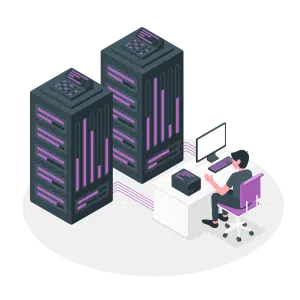Starting with Cohesity’s Acquisition of Veritas, Should You Consider Changing a Backup Software?
The Landscape Shift: Cohesity’s Acquisition of Veritas
Veritas’ NetBackup is among the most renowned backup software in the industry, and just a few weeks ago, SoftBank-backed Cohesity Inc. boldly announced its intention to acquire Veritas Technologies LLC’s data protection business for $3 billion.
Netbackup’s Turbulent History
As one of the most successful backup software, NetBackup’s journey has seen many changes. Originally developed by Control Data Corporation, it was acquired and renamed by Tolerant Systems in 1989. In 1993, OpenVision Technologies acquired the software, which was then bought by Veritas Software Corporation in 1997. The 2005 merger of Symantec Corporation and Veritas brought NetBackup under Symantec’s umbrella. In 2014, Symantec announced its spin-off, leading to the establishment of Veritas Technologies LLC in 2015, which has managed NetBackup ever since.
My Experience of Acquisitions
Having experienced two corporate mergers and acquisitions in the infrastructure industry throughout my career, I’ve witnessed numerous backup software companies being acquired by others with similar offerings. Often, one of the duplicate products gets abandoned, or its roadmap drastically reduced.
For this reason, many users start considering alternative products for their software upon mergers and acquisitions, also taking migration issues into account. Catalogic DPX empowered customers for 25+ years, click here to learn more backup integrations.
Why Backup Software Migration is More Relevant Than Ever
Migrating software, from ERP, CRM, OA, and other applications closely integrated with business operations, to databases, virtualization, containers, software-defined solutions, and onto websites, various apps including webinars, chat tools to Teams, is no small feat for enterprises. Backup software, a data storage software within the infrastructure, differs significantly. If you aim for all applications and platforms to have a secure backup, backup software touches on almost everything mentioned above, whether it involves backup client plugins or the often-discussed agentless backup.
For someone like me, who has spent years in the backup software industry, seeing clients switch backup software is initially surprising, then admirable. It’s not just a long-term project or a massive undertaking; it also faces huge challenges from front-end business, legal regulations, and more.
Why People Change Their Backup Solution?
From my experience, the main reasons clients switch backup software include:
- New projects, new data centers—iif the current backup software doesn’t support or requires costly expansion or upgrade licenses for these new projects, then clients might consider starting anew with a different backup software.
- Losing confidence in the current software — for example, if it can’t keep pace with the progress of applications and platforms in terms of compatibility, ease of use, service level, and roadmap.

- The company being sold or acquired — this means the product’s roadmap and the future of its star products are uncertain. You can’t know if the path ahead will open up and bring joy to everyone or lead to crisis or even a bottomless abyss. Especially in the case of industry mergers, like HP and Compaq where Compaq no longer exists, Lenovo’s acquisition of IBM’s ThinkPad and servers making IBM no longer represent hardware, Walmart’s acquisition of Jet.com, with Jet.com disappearing in 2020.
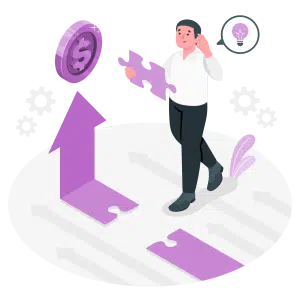
Then, what should be considered when migrating backup software?
Blueprint for Success: Planning Your Backup Software Migration
Here are the prerequisites for migrating backup software from my personal opinion, distilled into key points from our discussion:
- Assess Current Backup Solution and Infrastructure: Evaluate the capabilities, limitations, and integration of your current backup solution with your IT infrastructure.
- Data Audit and Classification: Understand all data storage locations and classify them based on importance and sensitivity. This helps prioritize data migration efforts.
- Documentation of Existing Backup Processes: Document current backup and recovery processes in detail. This is crucial for ensuring a smooth transition and training.
- Technical Requirements Assessment: Ensure that current hardware, bandwidth, and storage infrastructure can support the new backup solution, or identify necessary upgrades.
- Compliance and Data Retention Policy Review: Review data retention policies to ensure the new backup solution meets regulatory requirements and data retention needs.
- Migration Strategy Selection: Decide whether a “big bang” or phased migration approach better suits your organization’s needs, considering acceptable downtime and resource availability.
- Data Cleanup: Clean up data to eliminate redundancy, correct errors, and delete outdated information before migration, ensuring only relevant data is migrated.
- Stakeholder Engagement and Training Plan: Develop a plan to engage stakeholders(like server admin or database admin) and train your IT staff to ensure they are prepared for the transition.
- Testing and Validation Strategy: Establish a comprehensive testing and validation strategy to ensure the new backup solution meets all technical and operational requirements before going live.
Differences Between Backup Software Migration and General Software Migrations
Backup software migration differs from other types of software migration due to the critical nature of data protection, the technical complexity involved in the backup process, and the need to ensure data integrity and recoverability throughout the migration. Here are the differences between backup software migration and other software migrations:
- Critical Data Protection Needs: Backup software directly involves protecting organizational data, making its migration sensitive and critical. Ensuring no data loss or compromise during migration is vital, whereas, in other software migrations, data integrity may not be as crucial.
- Complex Data Transfers: The process involves migrating vast amounts of data, often stored in various formats and locations. This complexity requires specialized tools and strategies to ensure accurate and efficient data transfer to the new system.
- Downtime Considerations: Given the critical role of backup systems in disaster recovery, minimizing downtime during migration is essential for maintaining business continuity. This is a key consideration, which might be less critical in migrations of other less critical software systems.
- Compatibility and Integration: Ensuring the new backup solution is compatible with the existing IT infrastructure and can seamlessly integrate with other systems (e.g., databases, applications) is crucial. Integration capabilities may need stricter requirements than other software migrations due to the need for immediate data access and recovery.
- Testing and Validation: Thorough testing, including disaster recovery drills and data integrity checks, must be conducted before fully transitioning to the new backup software. This level of testing ensures the new system meets the organization’s Recovery Time Objectives (RTO) and Recovery Point Objectives (RPO), representing a more extensive validation process compared to other software migrations.
- Compliance and Security: Backup data often contains sensitive information subject to regulatory compliance. Therefore, the migration process must ensure data handling, storage, and protection comply with required compliance standards, emphasizing security more than some other software migrations.
These differences show the need for careful planning, expertise, and meticulous execution in backup software migration to achieve data protection goals without compromising data security or compliance requirements.
Navigating the Migration Process: Step-by-Step Guide to Backup Software Transition
At last, I would like to advice you some step by step guide for migrating backup software
1. Plan and Assess
- Define Objectives: Understand the reasons behind the migration (e.g., functional limitations, scalability issues) and define your goals.
- Audit Existing Data and Infrastructure: Review your current backup solution, data storage locations, and capacities.
- Compliance and Policy Review: Ensure the new solution meets legal and regulatory compliance requirements.
2. Select a New Backup Solution
- Evaluate Options: Research and compare backup solutions that meet your identified needs and objectives.
- Vendor Evaluation: Consider the vendor’s support, reliability, and reputation.
- Technical Compatibility Check: Ensure the new solution is compatible with your existing IT environment.
3. Pre-migration Preparation
- Data Cleanup: Clean up redundant, outdated, or unnecessary data to simplify the migration process.
- Infrastructure Upgrade (If Necessary): Upgrade any hardware or network components to meet the new solution’s requirements.
- Documentation: Record current backup processes and configurations for reference.
4. Develop a Migration Strategy
- Choose a Migration Method: Decide on a full migration at once or a phased (incremental) approach.
- Risk Assessment: Identify potential risks and develop mitigation strategies.
- Test Plan: Outline how to test the migration in a controlled environment.
5. Implement and Execute
- Data Backup: Perform a comprehensive backup of existing data before starting the migration.
- Execute Migration: Proceed with the migration, whether all at once or in phases.
- Monitor Progress: Closely monitor for any errors or issues during the migration process.
6. Testing and Validation
- Functional Testing: Verify that all functionalities of the new backup solution work as expected.
- Data Integrity Checks: Ensure all migrated data is accurate and intact.
- Recovery Testing: Test the recovery process to ensure it meets the required RTO and RPO.
7. Training and Documentation
- Staff Training: Train relevant personnel on how to operate and manage the new system.
- Update Documentation: Modify or create documents reflecting the new backup system’s processes and configurations.
8. Transition to Production
- Go Live: Officially switch to the new backup solution for daily operations.
- Phased Rollout (If Applicable): Gradually increase the new system’s load according to the phased approach.
9. Post-migration Review
- Performance Monitoring: Observe the system’s performance and adjust configurations as needed.
- Feedback Loop: Collect feedback from users and IT staff to determine if further training or adjustments are needed.
- Finalize Documentation: Ensure all operational documents are up to date with the new system.
10. Ongoing Maintenance and Optimization
- Regular Reviews: Periodically review the backup solution to ensure it continues to meet organizational needs.
- Updates and Upgrades: Update the software and its documentation according to vendor recommendations and evolving business needs.
The Future of Data Protection Post Cohesity Acquire Veritas Deal
As we look to the future, the Cohesity-Veritas acquisition is not just an endpoint but a beginning. It represents an evolving dialogue about how we protect our most valuable digital assets in an increasingly complex and threat-prone digital landscape.
Staying Ahead: Why Continuous Adaptation is Key in Backup Software Migration
In the realm of data protection now, stagnation is not an option. Continuous adaptation, informed by strategic foresight and robust planning, is essential to navigate the challenges and opportunities ahead.
Ready for a seamless migration? Our team of data protection experts is here to guide you through every step of your backup software migration journey.
Contact us today to ensure your data remains protected, resilient, and ready for the future.