How to Use Granular Recovery for Efficient Backups and Restores with Catalogic DPX?
 Accurate data recovery is crucial for strategic planning. Granular recovery technology makes restoring the exact data needed easier, without the overhead of backing up everything. It’s the difference between searching for a needle in a haystack and retrieving the needle itself. Catalogic DPX plays a pivotal role in simplifying the process and providing simple backup solutions for complex data problems.
Accurate data recovery is crucial for strategic planning. Granular recovery technology makes restoring the exact data needed easier, without the overhead of backing up everything. It’s the difference between searching for a needle in a haystack and retrieving the needle itself. Catalogic DPX plays a pivotal role in simplifying the process and providing simple backup solutions for complex data problems.
The Evolution of Data Protection: From Backup to Granular Restore
The journey of data recovery is a reflection of the broader technological advancements in IT infrastructure. Transitioning from the physical confines of servers to the expansive, virtualized environments and the cloud has redefined the parameters of data storage and management.
This shift has brought to the fore the critical need for single file and granular restores—a capability that transcends the traditional, all-encompassing backup approach. Imagine the scenario of a critical configuration file vanishing from a virtual machine within a VMware environment.
The conventional method of restoring the entire VM to reclaim one file is not only inefficient but fraught with the risk of significant downtime and potential data loss from subsequent updates. This scenario underscores the importance of precision in the recovery process, a theme that resonates across various data recovery scenarios, including block backup environments prevalent in large databases or file systems.
Tackling Data Loss: Granular Recovery in Action
The real-world implications of data loss or corruption can be stark, ranging from operational disruptions to significant financial setbacks. Consider the accidental deletion of an essential financial report from a VMware-run virtual machine. The traditional recovery method, involving the restoration of the entire VM, is not only time-intensive but could also hamper other critical operations.
This is where the granular restore feature of Catalogic DPX and other backup solutions really shines, making it possible to quickly get back the deleted report and reducing the amount of downtime and business interruption.
Similarly, in block backup environments, the ability to restore specific data blocks is invaluable, particularly when dealing with large datasets. For instance, the quick restoration of a corrupted block containing vital configuration data for a production system can help you mitigate outages and potential revenue loss.
Enhancing System Recovery with Catalogic DPX’s Precision
Data recovery demands precision and flexibility, especially in environments where downtime can have significant operational and financial impacts. Catalogic DPX addresses these challenges head-on, providing a comprehensive suite of tools designed to streamline the recovery process. Whether dealing with accidental deletions, system crashes, or the need to recover specific data for compliance purposes, DPX offers a solution that is both efficient and effective.
Streamlining Data Management with Versatile Backup Solutions
DPX provides several options for granular file restoration, catering to a wide range of recovery scenarios:
- File Backup Jobs: For files protected by file backup jobs, DPX enables users to restore individual files or directories with ease.
- Agentless File Restore: After backing up VMs in VMware or Microsoft Hyper-V, users can perform agentless file restores, offering a streamlined approach to recovering data from virtual environments.
- Agent-Based File Restore: Specifically designed for files that were backed up using block backup, this option allows for the restoration of single or multiple files or directories at various levels, from node groups to individual files.
Minimizing Downtime with Granular Recovery for Business Applications
Beyond file and directory recovery, DPX extends its capabilities to application restores, supporting a range of critical business applications:
- Oracle Database
- Microsoft SQL Server
- SAP HANA
- SAP R/3
- Microsoft Exchange Server
- Microsoft SharePoint Server
- Micro Focus GroupWise
- HCL Notes and HCL Domino
This granular selection capability enables IT professionals to restore individual databases or application components, ensuring that critical business functions can be quickly restored with minimal disruption.
Step-by-Step Guide to Faster Recovery with DPX Granular Restore
The process of performing a file restore in DPX is designed to be straightforward and efficient. Here’s a brief overview of the steps involved:
- Initiate the Restore Job: Users start by accessing the Job Manager in the DPX sidebar and creating a new restore job.
- Select the Restoration Type: Depending on the granular recovery needs, users can choose from agent-based file restore, agentless file restore, or application restore options.
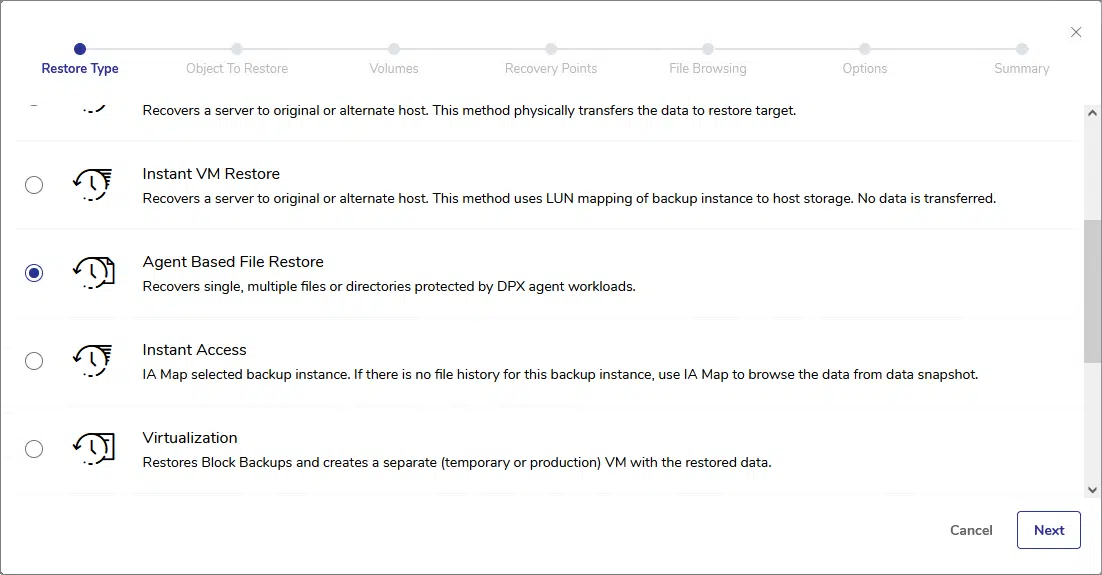
- Choose the Files or Applications to Restore: Through the intuitive file manager users can select the specific files, directories, or application components they wish to recover.
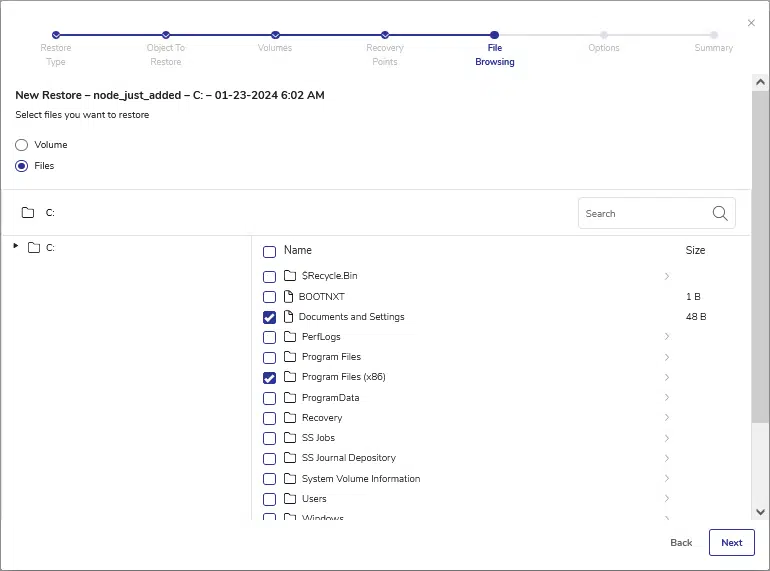
- Configure Job Options: DPX offers a range of job options, including job naming, notification settings, and handling of existing files, allowing for a customized recovery process.
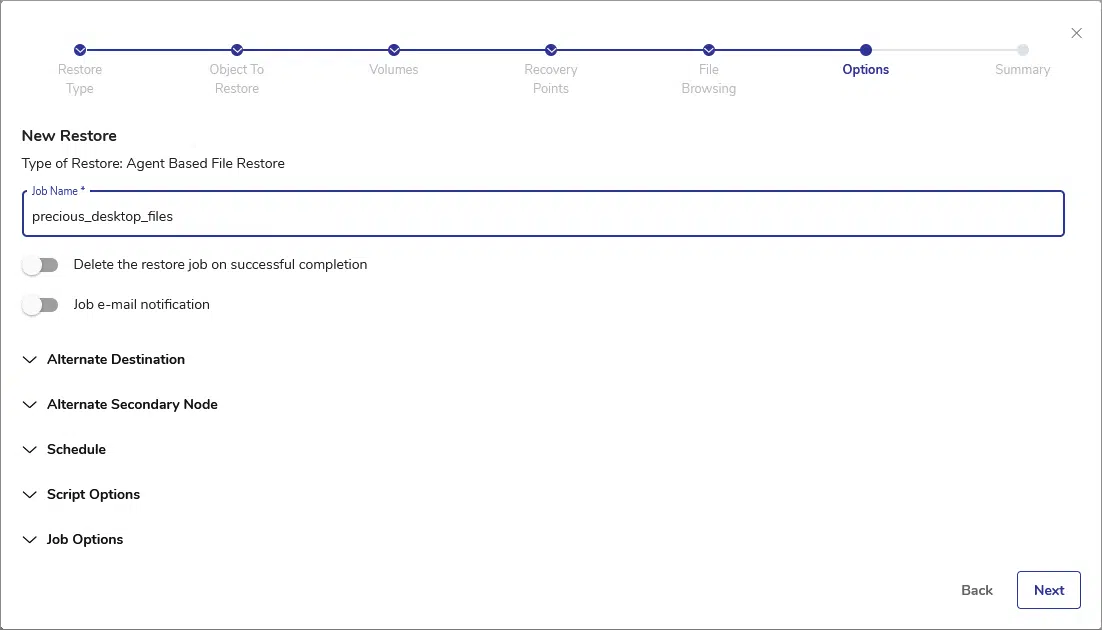
- Execute the Restore Job: Once configured, the job can be run immediately or scheduled for a later time, providing flexibility to fit within operational schedules
Elevate your Disaster Recovery with DPX
Catalogic DPX stands as a comprehensive solution for data recovery, offering precision, flexibility, and ease of use. Its intuitive Web UI, coupled with a wizard-driven process and granular selection capabilities, makes it an ideal choice for IT professionals tasked with safeguarding critical data.
Whether dealing with file restores, agentless recoveries in virtual environments, or application-specific recoveries, DPX provides the tools needed to ensure data is quickly and accurately restored.

