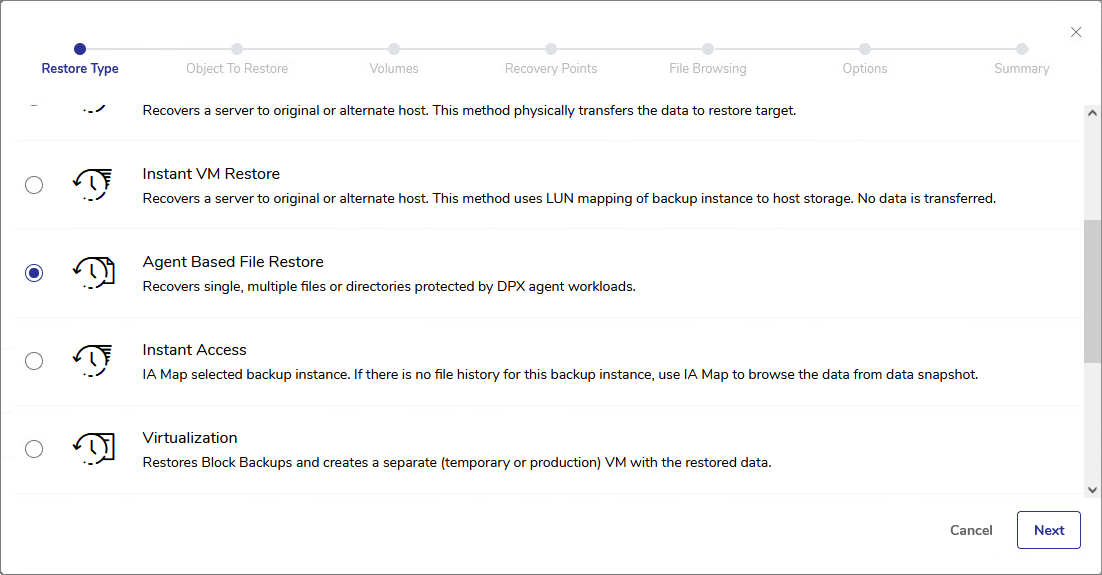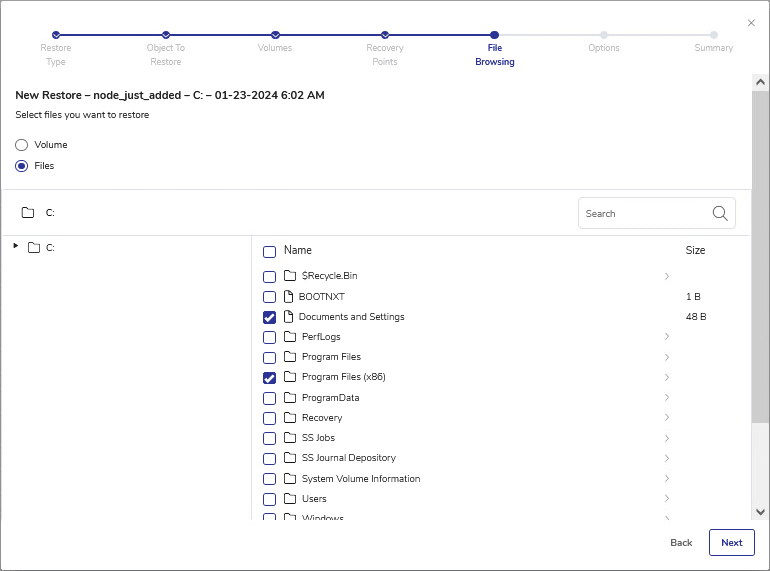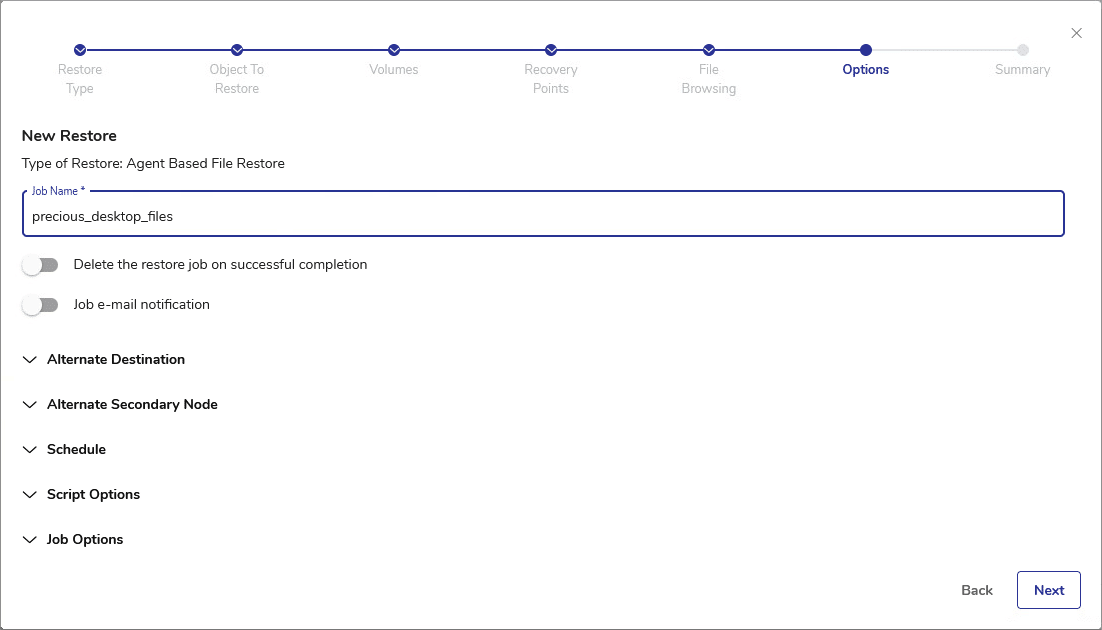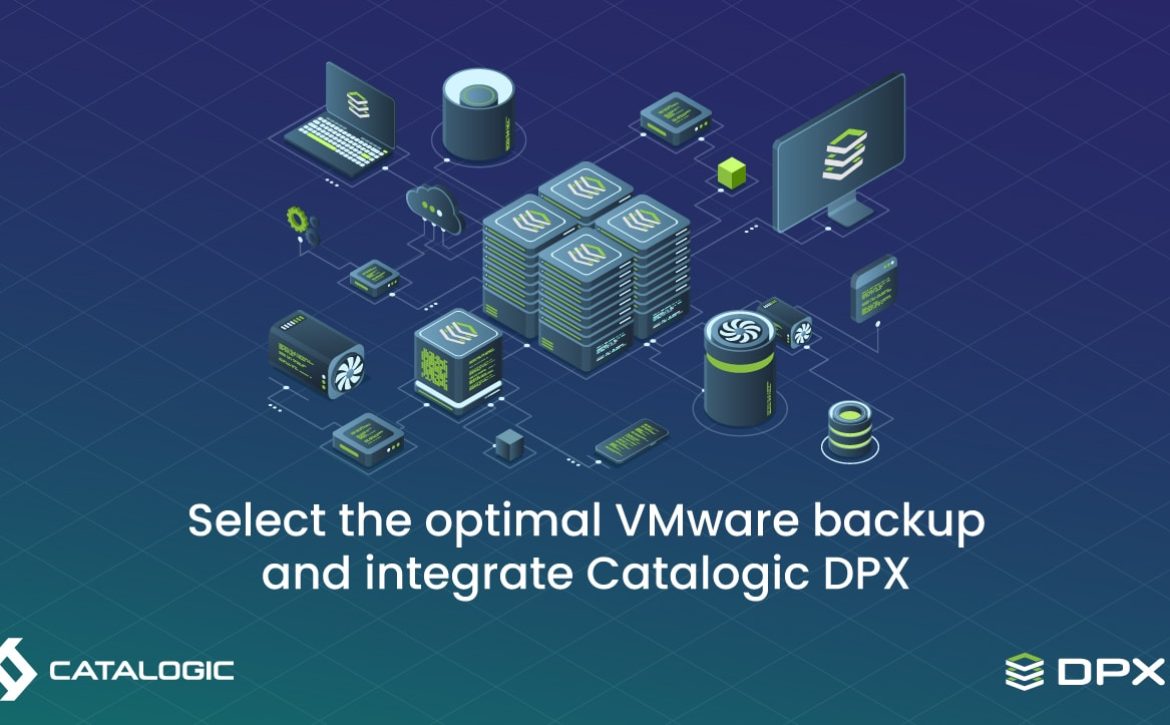WORM vs. Immutability: Essential Insights into Data Protection Differences
When it comes to protecting your data, you might have come across terms like WORM (Write Once, Read Many) and immutability. While they both aim to ensure your data remains safe from unauthorized changes, they’re not the same thing. In this blog post, we’ll break down what each term means, how WORM vs. Immutability differs, and how solutions like Catalogic vStor leverage both to keep your data secure.
What Is WORM?
WORM, or Write Once, Read Many, is a technology that does exactly what it sounds like. Once data is written to a WORM-compliant storage medium, it cannot be altered or deleted. This feature is crucial for industries like finance, healthcare, and the legal sector, where regulations require that records remain unchanged for a certain period.
WORM in Action
WORM can be implemented in both hardware and software. In hardware, it’s often seen in optical storage media like CDs and DVDs, where the data physically cannot be rewritten. On the software side, WORM functionality can be added to existing storage systems, enforcing rules at the file system or object storage level.
For example, a financial institution might use WORM storage to maintain unalterable records of transactions. Once a transaction is recorded, it cannot be modified or deleted, ensuring compliance with regulations like GDPR.
What Is Immutability?
Immutability is a data protection concept that ensures once data is written, it remains unchangeable and cannot be altered or deleted. Unlike traditional storage methods, immutability locks the data in its original state, making it highly resistant to tampering or ransomware attacks. Unlike WORM, which is a specific technology, immutability is more of a principle or strategy that can be applied in various ways to achieve secure, unchangeable data storage.
Immutability in Action
Immutability can be applied at various levels within a storage environment, from file systems to cloud storage solutions. It often works alongside advanced technologies like snapshotting and versioning, which create unchangeable copies of data at specific points in time. These copies are stored separately, protected from any unauthorized changes.
For instance, a healthcare organization might use immutable storage to keep patient records safe from alterations. Once a record is stored, it cannot be modified or erased, helping the organization comply with strict regulations like HIPAA and providing a trustworthy source for audits and reviews.
WORM vs. Immutability
While WORM is a method of implementing immutability, not all immutable storage solutions use WORM. Immutability can be enforced through multiple layers of technology, including software-defined controls, cloud architectures, and even blockchain technology.
For instance, a healthcare provider might utilize an immutable storage solution like Catalogic vStor to protect patient records. This system ensures that once data is written, it cannot be altered, creating a secure and verifiable environment for maintaining data integrity while still allowing for necessary updates to patient information.
Key Differences Between WORM and Immutability
- Scope: WORM is a specific method for making data unchangeable, while immutability refers to a broader range of technologies and practices.
- Implementation: WORM is often hardware-based but can also be applied to software. Immutability is typically software-defined and may use various methods, including WORM, to achieve its goals.
- Purpose: WORM is primarily for compliance—making sure data can’t be changed for a set period. Immutability is about ensuring data integrity and security, typically extending beyond just compliance to include protection against things like ransomware.
Catalogic vStor: Immutability and WORM in Action
Now that we’ve covered the basics, let’s talk about how Catalogic vStor fits into this picture. Catalogic vStor is an immutable storage solution that’s also WORM-compliant, meaning it combines the best of both worlds to give you peace of mind when it comes to your data. So here it’s not WORM vs. Immutability it’s WORM and Immutability.
vStor’s Unique Approach
Catalogic vStor goes beyond traditional WORM solutions by offering a flexible, software-defined approach to immutability. It allows you to store your data in a way that ensures it cannot be altered or deleted, adhering to WORM principles while also incorporating advanced immutability features.
How Does It Work?
With Catalogic vStor, once data is written, it is locked down and protected from any unauthorized changes. This is crucial for environments where data integrity is paramount, such as backup and disaster recovery scenarios. vStor ensures that your backups remain intact, untouchable by ransomware or other threats, and compliant with industry regulations.
- Data Locking: Once data is written to vStor, it’s locked and cannot be changed, deleted, or overwritten. This is essential for maintaining the integrity of your backups.
- Compliance: vStor is fully WORM-compliant, making it a great choice for industries that need to meet strict regulatory requirements.
- Flexibility: Unlike traditional WORM hardware, vStor is a software-based solution. This means it can be easily integrated into your existing infrastructure, providing you with the benefits of WORM without the need for specialized hardware.
Why Choose Catalogic DPX with vStor Storage?
With data breaches and ransomware attacks on the rise, having a reliable, WORM-compliant storage solution is more important than ever. Catalogic DPX, paired with vStor, offers strong data protection by blending the security of WORM with the flexibility of modern immutability technologies.
- Enhanced Security: By ensuring your data cannot be altered or deleted, vStor provides a robust defense against unauthorized access and ransomware.
- Regulatory Compliance: With vStor, you can easily meet regulatory requirements for data retention, ensuring that your records remain unchangeable for as long as required.
- Ease of Use: As a software-defined solution, vStor integrates seamlessly with your existing systems, allowing you to implement WORM and immutability without the need for costly hardware upgrades.
Securing Your Data’s Future with DPX & vStor
Having all that said and WORM vs. Immutability explained, it’s important to remember that when it comes to data protection, WORM and immutability are both essential tools. While WORM provides a tried-and-true method for ensuring data cannot be altered, immutability offers a broader, more flexible approach to safeguarding your data. With Catalogic vStor, you get the best of both worlds: a WORM-compliant, immutable storage solution that’s easy to use and integrates seamlessly with your existing infrastructure.
Whether you’re looking to meet regulatory requirements or simply want to protect your data from threats, Catalogic vStor has you covered. Embrace the future of data protection with a solution that offers security, compliance, and peace of mind.