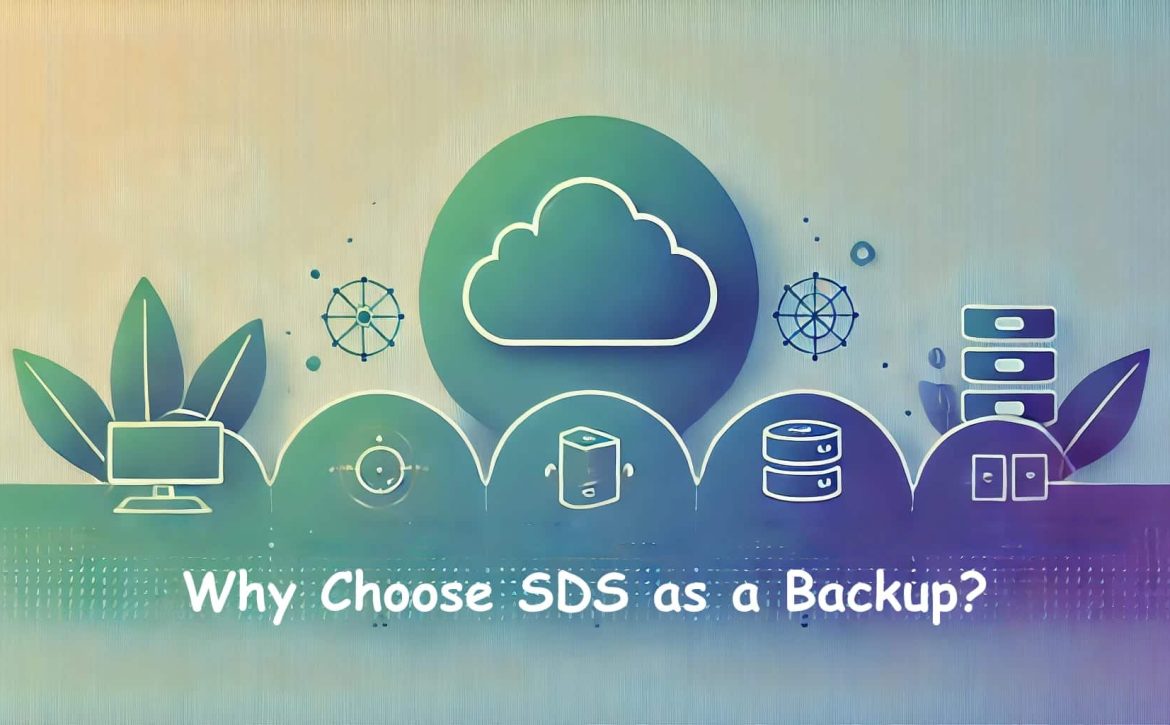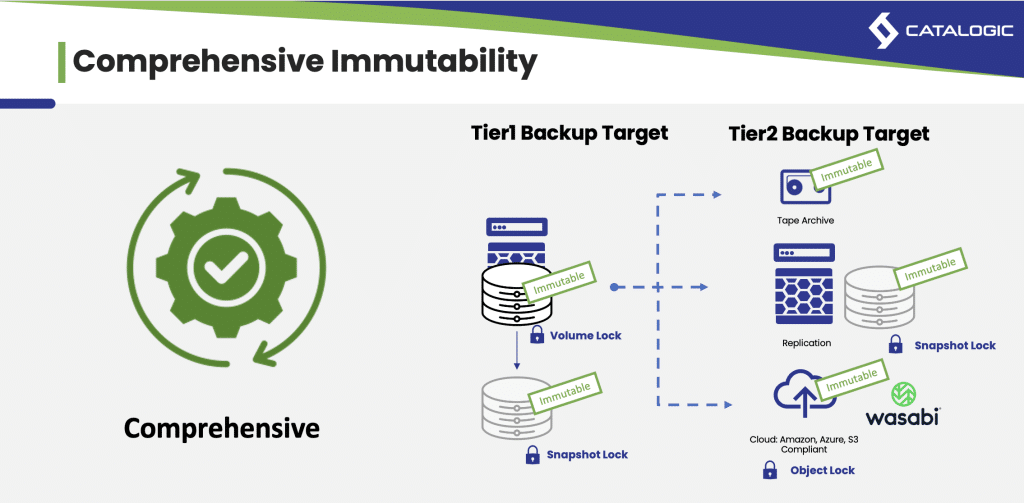Why Choose SDS(Software-Defined Storage) as a Backup Target : Pros and Cons
What is Software-Defined Storage (SDS)?

Why Choose SDS as a Backup Target?
Flexibility and Scalability
One of the primary reasons for choosing Software-Defined Storage (SDS) as a backup target is its exceptional flexibility and scalability. SDS solutions allow organizations to scale their storage resources seamlessly as their data grows. This scalability is crucial for businesses that experience rapid data expansion, ensuring they can accommodate increasing storage needs without significant disruptions or costly upgrades. Furthermore, SDS can be deployed on both virtual machines and physical servers, providing the flexibility to adapt to various IT environments and deployment scenarios. This versatility makes SDS a suitable choice for diverse hardware configurations, allowing organizations to maximize their existing infrastructure investments.
Cost-Effectiveness
Cost-effectiveness is another significant advantage of SDS as a backup target. Traditional storage solutions often require specialized hardware, leading to high capital expenditures. In contrast, SDS eliminates the need for proprietary hardware, allowing organizations to use cost-effective commodity servers. This reduction in hardware costs translates to substantial savings. Additionally, SDS solutions typically follow a pay-as-you-grow model, enabling businesses to scale their storage resources in alignment with their actual needs. This model ensures that organizations only pay for the storage capacity they use, optimizing resource allocation and reducing unnecessary expenses.
Enhanced Data Protection
Enhanced data protection features are a compelling reason to opt for SDS as a backup target. SDS solutions often come equipped with advanced security measures such as immutability and snapshots. Immutability ensures that backup data cannot be altered or deleted, safeguarding against data tampering and ransomware attacks. Snapshots provide point-in-time copies of data, facilitating quick and reliable recovery in the event of data loss or corruption. Additionally, SDS solutions offer robust replication and disaster recovery capabilities, ensuring that critical data is duplicated and stored in multiple locations for added protection. These features collectively enhance the overall data protection strategy, making SDS a reliable choice for safeguarding valuable information.
High Performance and Efficiency
High performance and efficiency are crucial factors in the effectiveness of a backup target, and SDS excels in these areas. SDS solutions employ optimized storage operations, including data reduction techniques like deduplication and compression. These techniques minimize the amount of storage space required, maximizing the efficiency of storage resources. Furthermore, SDS solutions are designed to improve backup and recovery speeds, reducing the time needed for data processing and retrieval. This enhanced performance ensures that organizations can meet their recovery time objectives (RTOs) and minimize downtime, which is vital for maintaining business continuity and operational efficiency.
Ease of Management
Ease of management is a significant benefit of SDS as a backup target, particularly for IT administrators with limited experience. SDS solutions typically feature user-friendly interfaces that simplify the management and monitoring of storage resources. These intuitive interfaces make it easier for administrators to configure, provision, and oversee the storage environment. Additionally, SDS solutions often include automation capabilities that handle routine tasks and updates, reducing the manual effort required from IT staff. This automation not only streamlines operations but also minimizes the risk of human error, ensuring more reliable and efficient storage management.
Pros of Using SDS as a Backup Target
Scalability:
Software-Defined Storage (SDS) allows for easy expansion to accommodate growing data needs. As data volumes increase, SDS can scale seamlessly without requiring significant infrastructure changes. Take Catalogic DPX vStor as an example, which complements this scalability by providing the capability to not only scale up, also scale out across server clusters, ensuring your storage solution can adapt efficiently as your organization grows.
Flexibility:
SDS supports various deployment scenarios and hardware environments, offering flexibility in how storage solutions are implemented. Catalogic DPX vStor enhances this flexibility by supporting deployment on both virtual machines and physical servers, and by being compatible with a wide range of hardware components. This allows organizations to integrate vStor into their existing IT environments easily.
Cost Savings:
SDS reduces costs by leveraging commodity hardware and utilizing efficient resource use, lowering both capital and operational expenditures.
Enhanced Security:
SDS features like immutability and robust encryption protect data integrity and prevent tampering. Catalogic DPX vStor strengthens data security by offering software-defined immutability and advanced encryption methods. Additionally, vStor integrates with DPX GuardMode for pre-backup and post-backup security, providing comprehensive protection for your data.
Improved Performance:
SDS is optimized for faster backups and recoveries, enhancing overall efficiency and reducing downtime.
Ease of Use:
SDS solutions often come with user-friendly interfaces that simplify storage management and monitoring. Catalogic DPX vStor offers an intuitive management interface and automation capabilities, making it easy for IT administrators to configure, monitor, and maintain the storage environment. Features like vStor Snapshot Explorer and telemetry options further simplify backup management and recovery processes.
Cons of Using SDS as a Backup Target
Initial Setup Complexity:
The initial deployment and configuration of Software-Defined Storage (SDS) can be challenging, requiring a deep understanding of SDS technology. IT administrators may need specialized training to effectively manage the setup process. This complexity can delay implementation, especially if existing IT infrastructure needs significant adjustments. The learning curve is steep for organizations without prior SDS experience, increasing the risk of configuration errors that could impact performance and reliability.
Dependency on Software and Integration:
SDS relies heavily on software to deliver its functionalities, which can create integration challenges with existing systems. This dependency means that any software bugs or issues can directly affect storage performance and stability. Integrating SDS with legacy systems or other software applications can be time-consuming and complex, potentially leading to compatibility issues that require extensive testing and modification efforts.
Performance Overhead:
The virtualization layers in SDS can introduce performance overhead, impacting resource efficiency, especially in shared environments. This overhead can result in reduced I/O performance, slower data access times, and increased latency. For applications requiring high performance, such as real-time data processing, this can be a significant drawback. Organizations must carefully assess their performance needs and conduct thorough testing to ensure SDS can meet their requirements without compromising efficiency.
Vendor Lock-In Risks:
Adopting SDS can lead to vendor lock-in, where an organization becomes dependent on a specific vendor for updates, support, and enhancements. This dependency can limit flexibility, making it challenging to switch vendors or integrate products from different vendors without encountering compatibility issues. Vendor lock-in can also result in higher long-term costs, as the organization is tied to the vendor’s pricing and licensing models.
Security Concerns:
SDS environments require robust security measures to protect against potential vulnerabilities inherent in software-defined components. Ensuring secure configurations, regular updates, and patches is critical to safeguard against threats. Management interfaces and APIs used in SDS can be targeted by cyberattacks if not properly secured. Comprehensive security policies, including continuous monitoring, access controls, encryption, and regular security audits, are essential to protect SDS environments from cyber threats.
If you encounter challenges with your backup repository or target, contact us for assistance. For more information or to request a demo, visit Catalogic Software.
By understanding the pros and cons of SDS, IT and Storage administrators can make informed decisions to optimize their data storage and protection strategies.