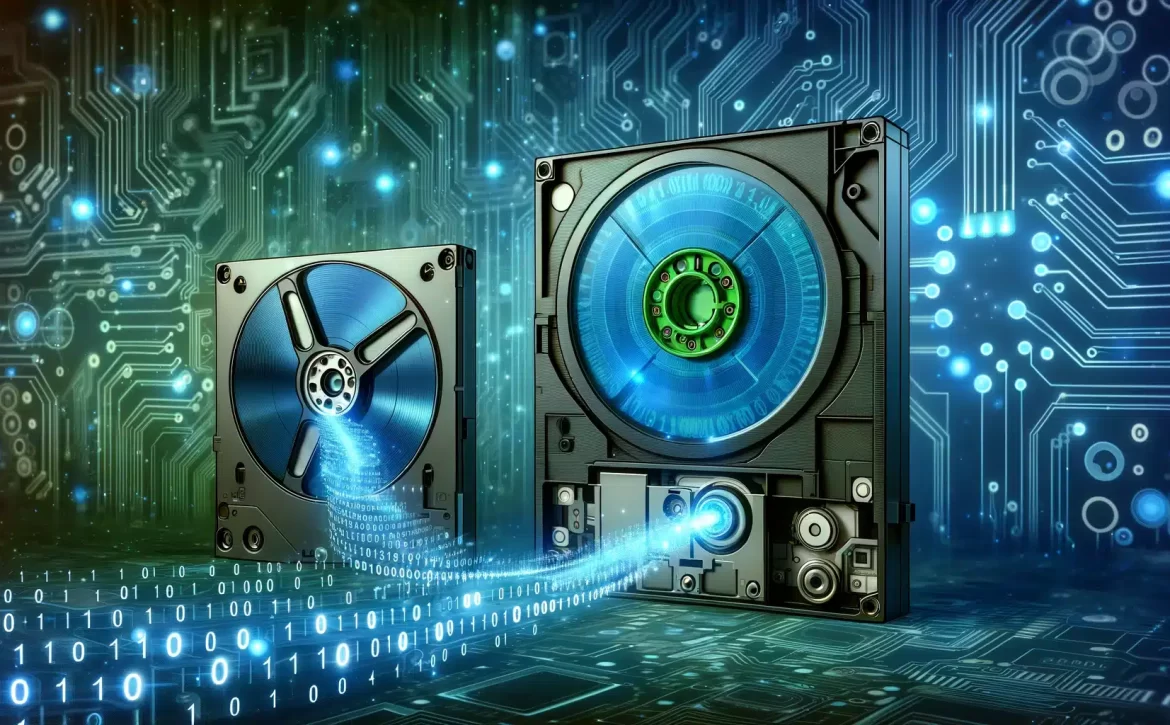The Challenges of LTO Tape Migration: Strategies, Difficulties, and Solutions
Navigating the complexities of LTO Tape migration, including the transition to advanced generations like LTO-9, presents various challenges. This blog discusses these challenges, the strategic approaches for successful migration, and delves into the role of Catalogic DPX in enhancing tape backup strategies.
The Intricacies of Migrating to LTO-9 and Legacy Tape Challenges
The migration from older LTO generations, such as LTO6 or LTO7, to LTO9 involves several complexities, including compatibility issues and potential data loss. Additionally, migrating legacy tapes to newer solutions like LTO-9 requires careful planning to ensure data integrity. This becomes especially crucial with LTO-9’s increased capacity and speed, demanding a nuanced understanding of its backward compatibility and hardware requirements.
Risks and Complexities in Using Backup Software for Tape Migration
Employing backup software to restore data from old-generation LTO tapes to disk, followed by backing it up to new-generation LTO tapes, is a complex and risky approach. This method requires careful planning to maintain data integrity and is fraught with challenges like data loss, corruption, and compatibility issues. Additionally, it requires extensive manual intervention and can be time-consuming.
Evaluating Migration Approaches: Managed Services and Beyond
Choosing the right approach for LTO tape data migration involves considering both managed services and hands-on methods. Managed tape services offer simplified solutions, but may not be suitable for all types of data or organizations. Alternatives like the restore option and the sundown approach require extensive planning and carry potential risks to data integrity.
Catalogic DPX Tape Backup Technology: Facilitating Tape Migration and Twinning
Catalogic DPX plays a vital role in LTO tape migration and tape twinning. It supports the seamless transfer of data across different tape generations, which is crucial for updating backup hardware while maintaining access to historical data. In the context of tape twinning, Catalogic DPX allows for simultaneous data backup to different tape drives, akin to a RAID1 setup in tape backups. This functionality is particularly beneficial for organizations requiring high-level data duplication and robust backup strategies. Real-world applications in sectors like finance demonstrate Catalogic DPX’s effectiveness in both migration and twinning scenarios.
In the same time, DPX can help users move backup data from older generation LTO tape to newer ones with intuitive interface like below
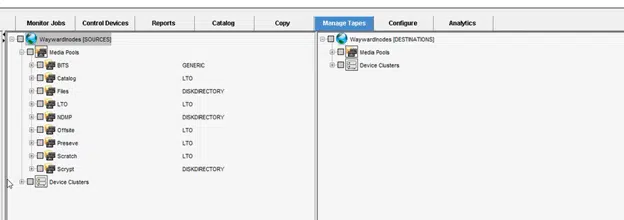 The tape migration process can also be helpful for moving media types of type DISKDIRECTORY* over to physical tape. If for example, you had many months of DISKDIRECTORY volsers that you would like migrated over to a physical tape device, you can do so simply by defining a migration job. The DPX catalog will be able to track the location of your data backup once the media has been migrated.
The tape migration process can also be helpful for moving media types of type DISKDIRECTORY* over to physical tape. If for example, you had many months of DISKDIRECTORY volsers that you would like migrated over to a physical tape device, you can do so simply by defining a migration job. The DPX catalog will be able to track the location of your data backup once the media has been migrated.
In addition to these features, Catalogic DPX offers multiple avenues for tape migration, catering to diverse business needs. While the manual process described is ideal for companies transitioning a significant volume of data to newer tape generations (such as from LTO6 to LTO9), our automated migration solution streamlines the process for ongoing operations. This automated approach is especially useful for scenarios where data is initially backed up to a DISKDIR and then archived to tape. In this setup, the retention period for archived data can be configured flexibly. For instance, if the primary backup on DISKDIR has a 10-day retention, the migrated data on tape can be set for an extended period, such as 100 days (10 days on DISKDIR plus an additional 90 days on tape). This dual approach—manual for bulk migrations and automated for continuous operations—ensures that Catalogic DPX can adapt to varying organizational requirements, making it a versatile solution for both immediate and long-term data migration and storage strategies.
Conclusion of LTO Tape Migration
LTO Tape Migration involves navigating a series of challenges that require strategic planning and technical support. From the complexities of moving to advanced tape generations like LTO-9 to implementing effective backup strategies using Catalogic DPX, organizations must tackle these challenges to ensure data security and accessibility. Understanding the nuances of LTO tape migration and the capabilities of Catalogic DPX is key to successful data storage management in a digital world that constantly evolves.
*DiskDirectory. Term of DPX. A virtual tape device that uses traditional media agents to save data into proprietary formatted files hosted on a device server. DiskDirectories are used with file mode backups and do not benefit from features such as Bare Metal Recovery. Backups to DiskDirectory are often used in cases where clients need to stream data to faster disk devices and later move the data to tape.