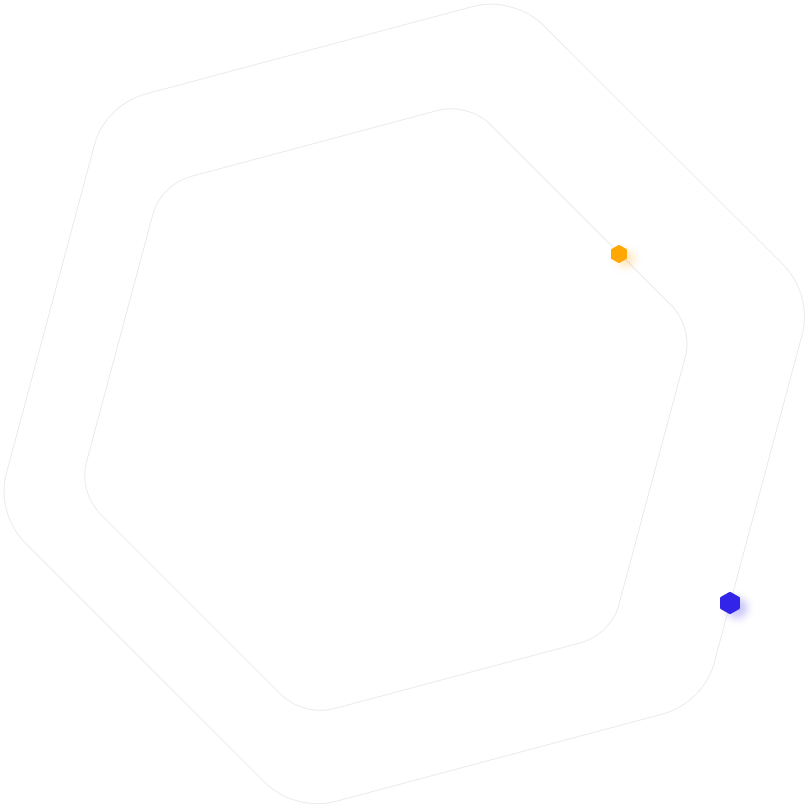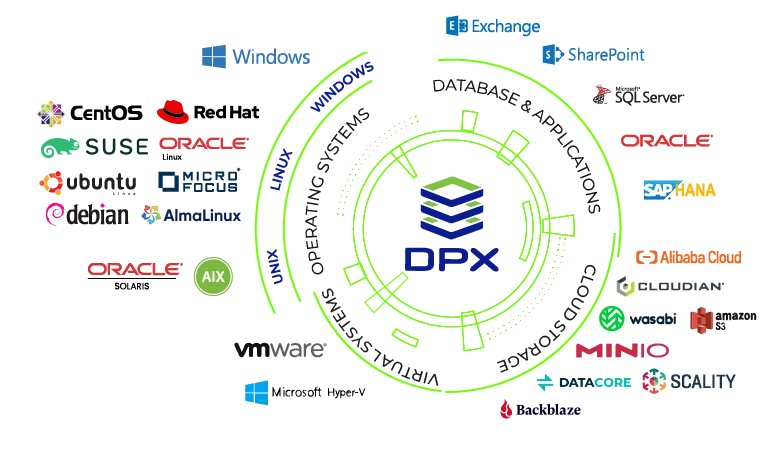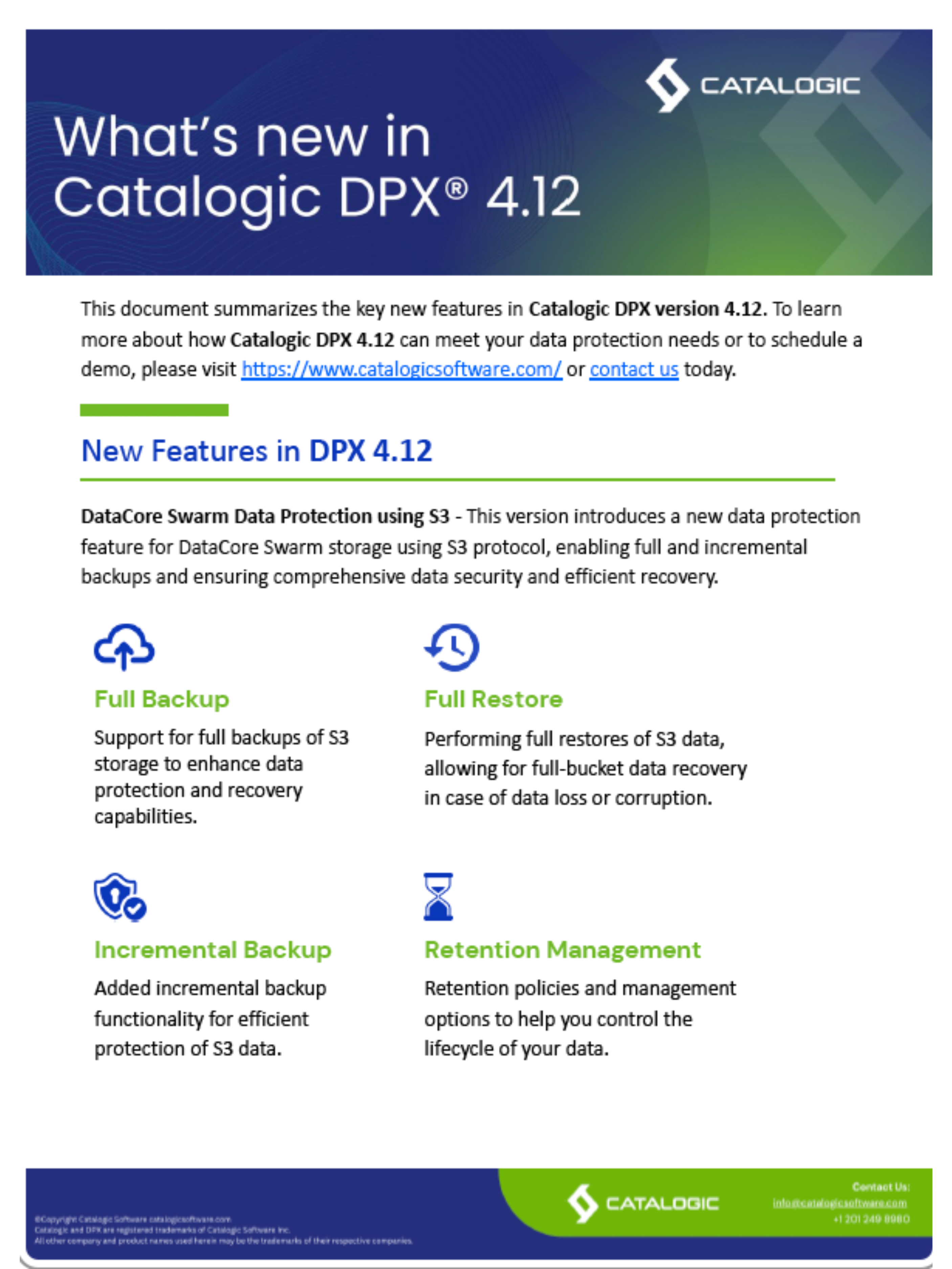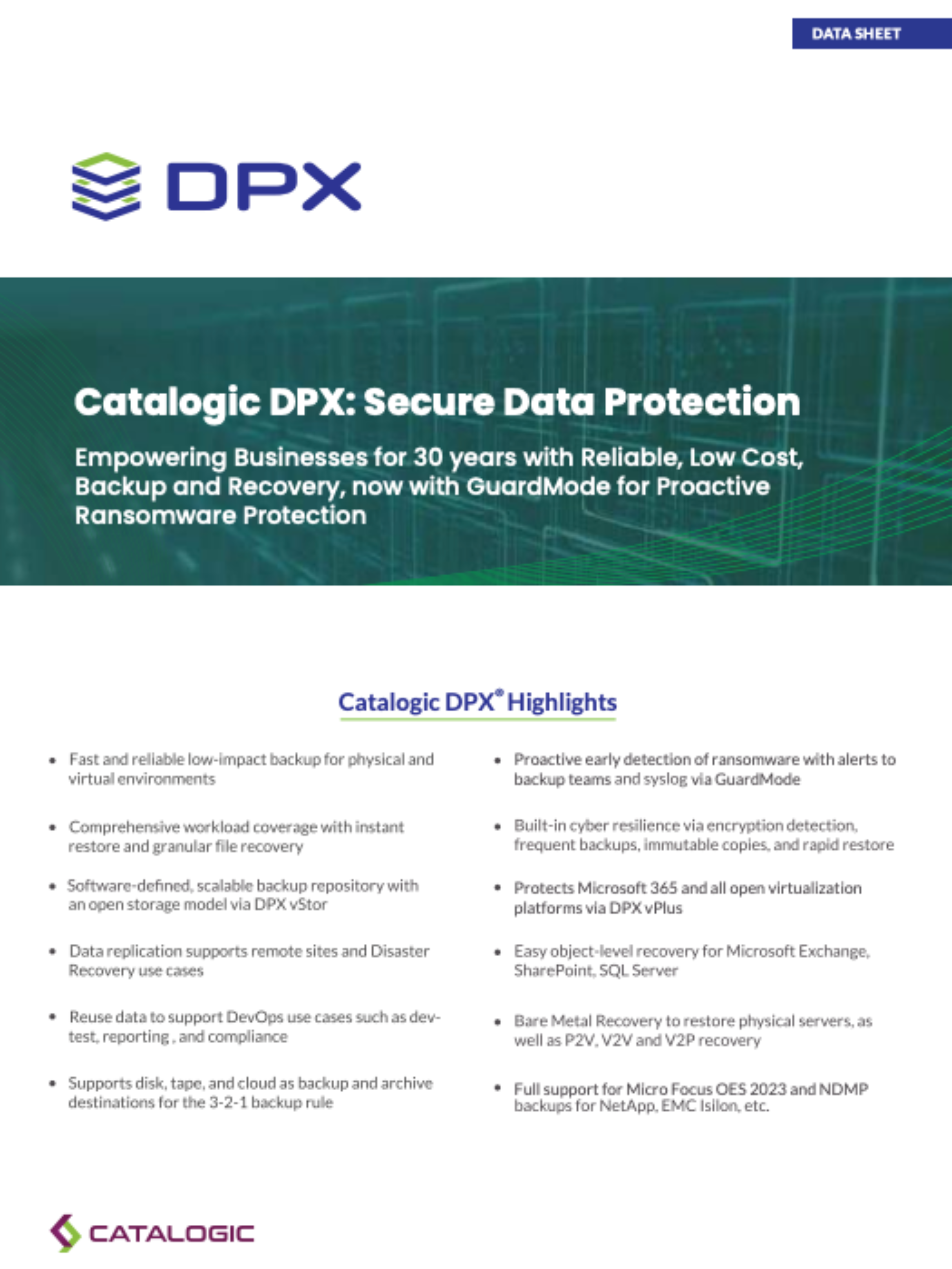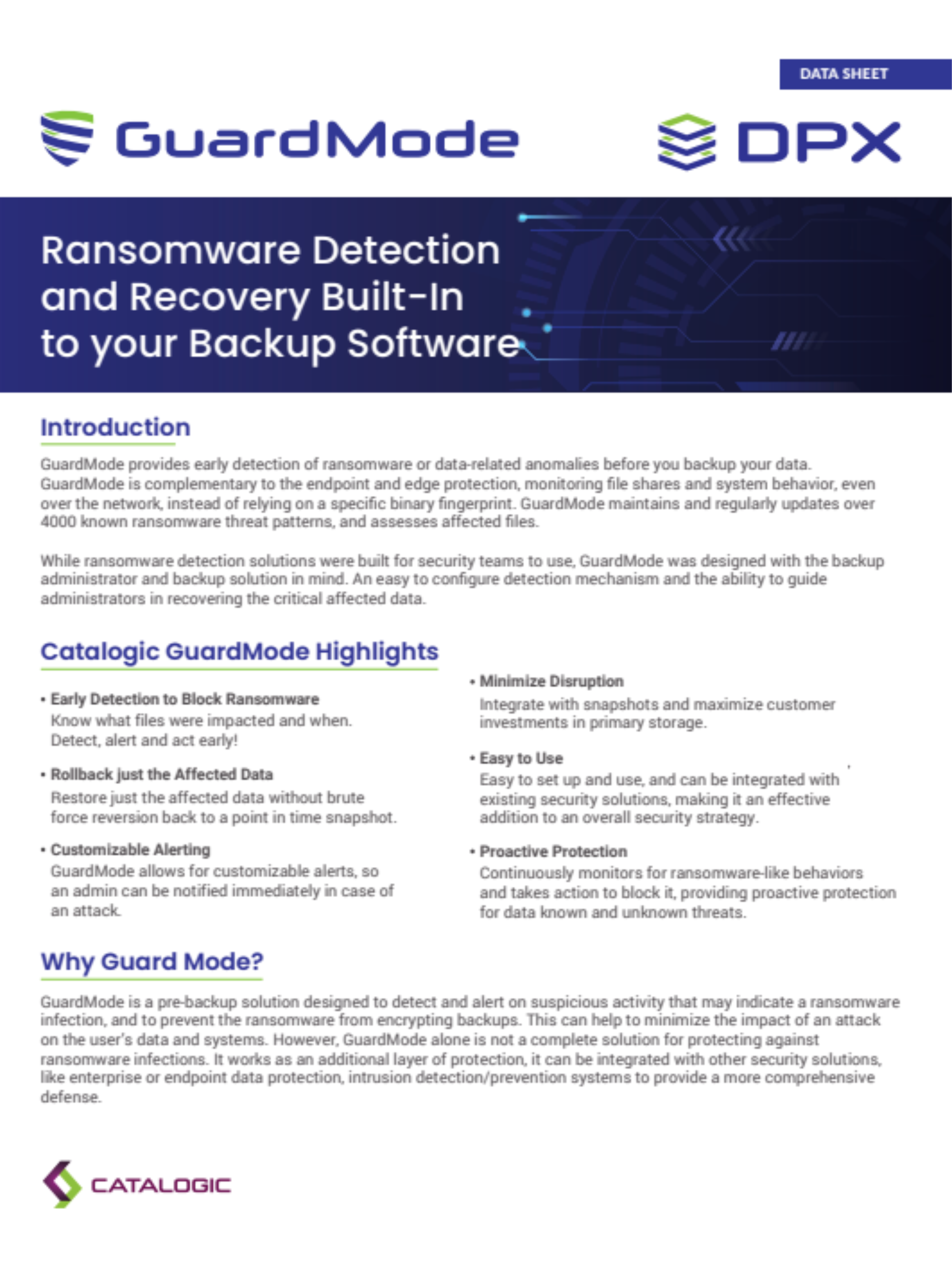-
Backup Verification: Validates Agentless VMware and Block backups by mounting and checking recoverability, ensuring data is always usable when needed.
-
GuardMode Backup Scan: Proactively scans VMware and Block backup jobs for ransomware and malware, preventing reinfection before restore.
-
Orchestrated Disaster Recovery for VMware: Adds version selection for individual VMs, seamless RE-IP network reconfiguration, and a secure credential store for efficient restores.
-
Event Management & Reporting: Groups events by hostname, enables host-based notifications, and introduces a flexible Job Summary Report with adjustable date ranges and automated delivery.
- Reliable and secure backup that just works
- Built-in, proactive ransomware protection
- Rapid and granular recovery when you need it
- Low-cost, easy-to-understand licensing and storage model
- A first-class support team

Who doesn’t need a truly low-cost backup storage appliance? Or a backup storage appliance for remote offices or edge locations?
Robust Backup and Recovery
GuardMode Ransomware Protection
But backup can also be more than an insurance policy. With instantly accessible backup images, you can leverage backup data sets for many other tasks, such as Dev-Test, DevOps, reporting and compliance, and analytics.
DPX delivers across a range of enterprise backup and recovery use cases, including all your old favorites!
Secure Data Protection
Rapid Granular Restore and Disaster Recovery
Proactive Ransomware Protection
Cloud Integration
Tape Support
Remote Office Backup
Microsoft 365 Backup
NDMP and OSSV
Micro Focus OES Backup
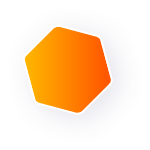
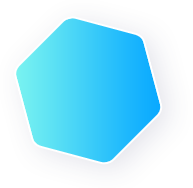
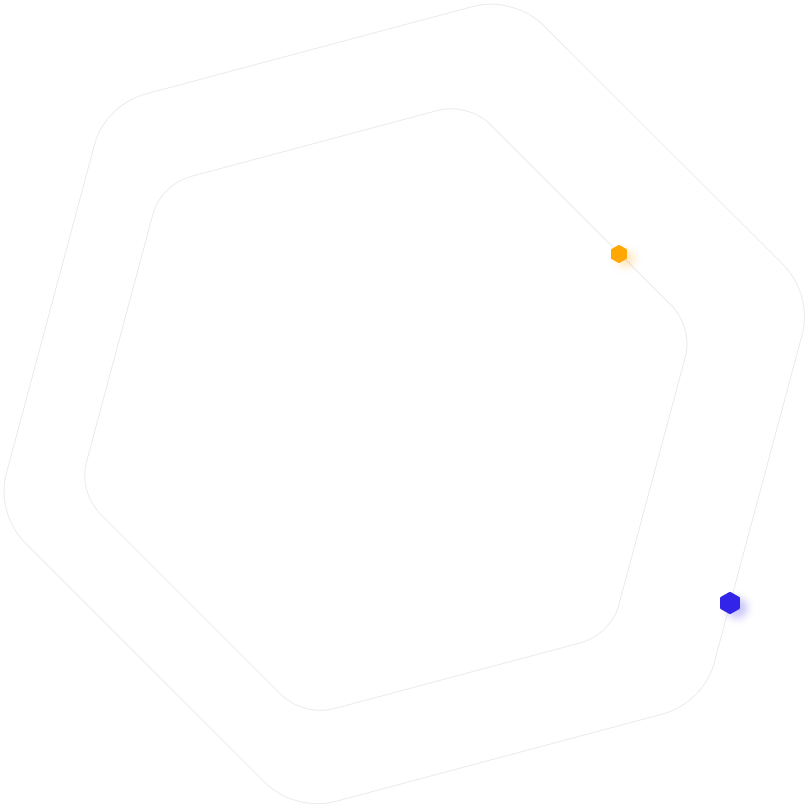
The vStor Software-Defined Backup Repository
The vStor backup repository is a flexible and scalable software-defined backup target that frees you from expensive backup appliances and vendor lock-in. Built on open source components, vStor can use any block storage without restrictions. It supports both deduplication and compression for efficiency and provides point-to-point replication for DR or remote office support. With vStor, you can build different backup targets to meet your performance needs. For example, you can deploy a single VM to support a small office, or a high-performance vStor built on all-flash storage for your most critical workloads. There are no additional licensing costs for vStor repositories. vStor can be deployed quickly as a virtual appliance or installed on a physical server to meet performance needs. For more details on vStor, contact us.
Multi-purpose Backup Images
Catalogic DPX stores backups as usable snapshots. Data can be accessed for recovery purposes, but it can also serve to provide needed data for other use cases, such as reporting, dev-test, analytics and so on. Snapshot backup images can be mapped to compute nodes with only a few mouse clicks, giving you fast and easy data delivery.
Simple Object Recovery
DPX provides rapid, easy recovery of application data objects. This includes Microsoft Exchange (emails, contacts, tasks, etc.), Microsoft SharePoint (documents, lists, sites, etc.) and Microsoft SQL (individual table items). Easy drag-and-drop recovery uses mapped backup images that take only moments to access, dramatically reducing recovery time.
Unique NetApp Integration
For NetApp users, DPX offers unique integration with NetApp ONTAP. DPX sends data blocks directly to NetApp storage, eliminating the need for media or device servers. This increases efficiency and reduces network complexity.
Detailed Reporting
The DPX reporting tool, powered by Microsoft BI, provides a variety of reports for the DPX enterprise, including important information about backup types, DPX nodes, storage, status, job details, backup data growth and much more. Reporting is included at no additional cost. For more information on reporting,see our Power BI data sheet
| Type | DPX Master or Device Server or DPX vStor Server | Client |
|---|---|---|
| Memory | 4 GB minimum, 8 GB recommended | 2 GB minimum, 4 GB recommended for Enterprise Applications |
| Processor | 2 Cores minimum | 1 Core minimum |
| Architecture | x64 required | Please refer to the latest Compatibility Guide |
| Disk Space | 5 GB minimum free space on system drive for installation, and 100 GB for catalog storage (direct attached or SAN) | 4 GB minimum free space on system drive for installation* |
| Operating System | Please refer to the latest Compatibility Guide | Please refer to the latest Compatibility Guide |
Since backup and restore performance is highly dependent on disk and network I/O, choice of storage subsystems, network infrastructure components, as well as applicable configuration parameters for each will determine actual performance within specific IT environments.