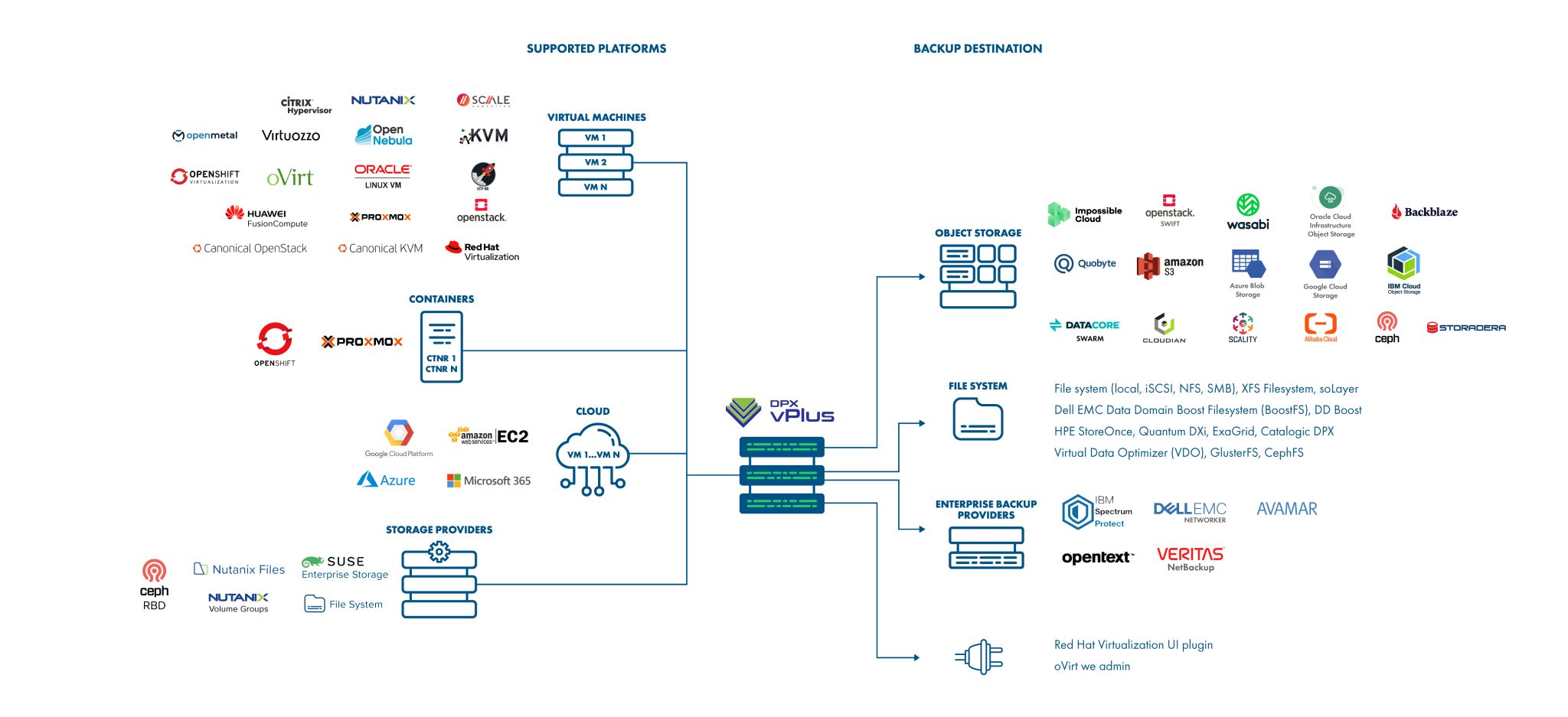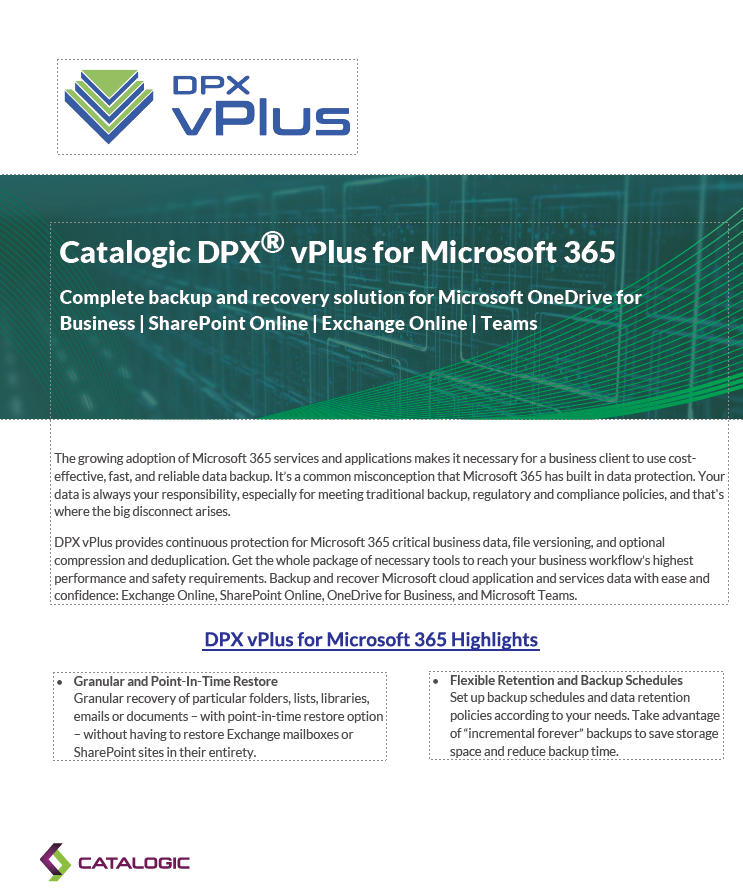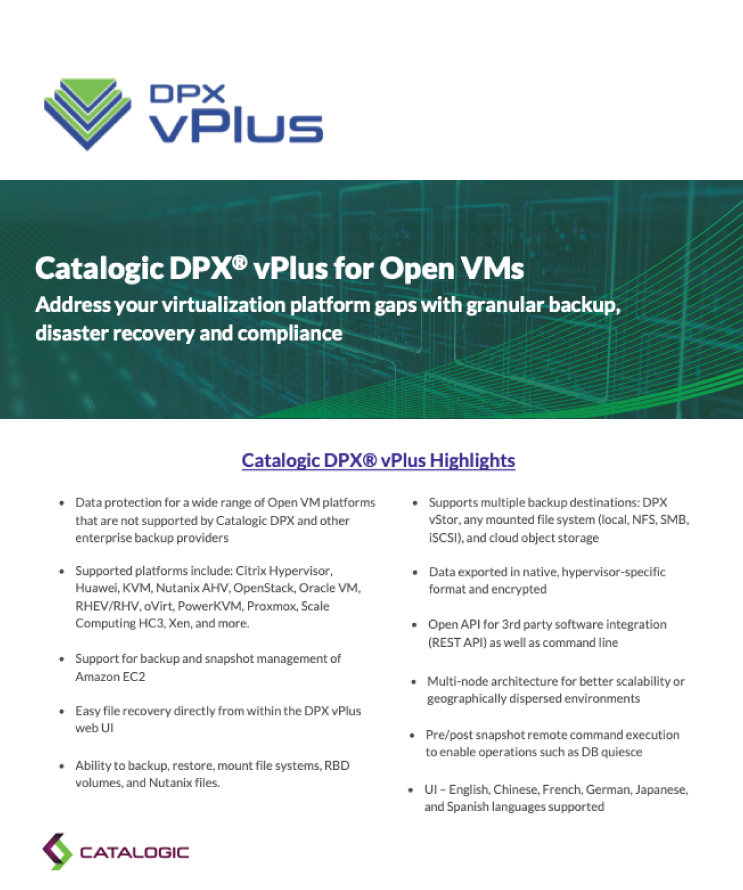- Data protection for Microsoft 365 – Exchange Online, SharePoint Online, OneDrive for Business, and Teams
- Granular recovery of particular folders, lists, libraries, emails or documents without having to restore Exchange mailboxes or SharePoint sites
- Backup a wide range of open VM platforms: OpenStack, RHV/oVirt, Red Hat OpenShift, Nutanix Acropolis (AHV), SC//Platform, KVM, Proxmox, Oracle VM, OLVM
- Cloud backup including Amazon EC2, Azure Cloud, and Google Cloud Platform
- Supports data export into DPX vStor, cloud storage, S3 object storage and file systems as backup repositories
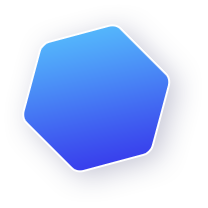
For your open VM data and cloud backup gaps, DPX vPlus can be deployed to backup a wide range of open VM platforms and Amazon EC2, Azure, and Google cloud to provide granular VM-level data protection, disaster recovery and compliance. In either type of deployment, DPX vPlus can function as a standalone solution or it can be integrated with DPX vStor for ransomware protection, governance, and compliance.
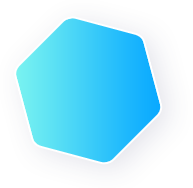
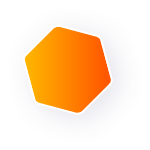
Easy to Use
Backup Repositories
Instant Restore
Multi-Node Support
Pre/Post Snapshot
Multi-Language
- The vPlus server provides management and stores all metadata. A vPlus node is responsible for data transfer and integration with Microsoft 365, hypervisor platforms, Amazon EC2 and backup destinations.
- The vPlus for Microsoft 365 deployment consists of a cloud agent and server. The cloud agent retrieves data from Microsoft 365 and sends it to the cloud server, which manages the cloud-related metadata and agent subtasks.
- The vPlus automatically synchronizes with your Microsoft 365 account and identifies new users and adds them to existing backup policies.
- Individual VMs/containers are automatically discovered and indexed, and backup policies can be applied to them. For Nutanix Acropolis, vPlus can run as a VM within the hypervisor.
- The vPlus can store backup data in many different backup repositories, including DPX vStor, a local file system or NFS, Azure Blob Storage, or in S3 object storage providers such as Amazon S3 and Backblaze B2.
Backup Storage Options
vPlus has a unique ability to add native Open VM backup functionality to DPX, providing support for all hypervisor platforms and Amazon ECS. vPlus can also optionally keep a local backup copy for faster operational recovery purposes.
Standalone deployments are also possible. vPlus can back up to any file system connected to the Proxy VM. In addition, data can be exported to Amazon S3, Microsoft Azure, Google Cloud Storage (Nearline, Coldline), Neverfail HybriStor, Data Domain Boost or OpenStack Swift.
Efficient incremental backups
vPlus provides incremental backups for Citrix Hypervisor, Nutanix and RHV/oVirt through the use of Changed-Region Tracking (CRT) based on the hypervisor APIs. Incremental backups for KVM are done using snapshot chain export. In addition to incremental backups, users can exclude specific VM disks from backup. For example, disks that store large temporary files that aren’t needed in recovery. The disk exclusion feature is available for KVM, Nutanix Acropolis, Citrix Hypervisor (Xen), and Proxmox.
Hypervisor Snapshot Management
Hypervisor snapshot management is available for KVM, RedHat Virtualization, Nutanix Acropolis, Citrix Hypervisor (Xen), Proxmox and Amazon EC2. vPlus manages hypervisor snapshot schedules and retention times, allowing you to combine a short-term protection option that provides fast restore/revert using snapshots, plus a longer-term backup to a separate target device, all managed in one place.
Data consistency
vPlus uses the hypervisor functions to create application-consistent snapshots for Citrix, Nutanix and RHV/oVirt VMs. This allows for quiescing databases prior to the snapshot, which results in a more consistent backup. vPlus also allows you to setup periodic backup with your own scripts or application-native backup commands. These can be executed either on the Node or remotely over SSH. The application can reside anywhere: in a VM, Kubernetes deployment or on a physical box. The only requirement is to allow vPlus to execute a set of commands over SSH or on the node to access data remotely.
Easy Dashboard View
vPlus provides an easy-to-use, intuitive interface that makes management and monitoring simple. Configuration steps are clearly defined. A visual scheduler aids in understanding and the dashboard immediately identifies any VMs that are not protected.
Mountable backups and file restore
The mountable backup feature provides a quick and easy way to access backup data without having to do a full VM restore. This is especially useful for restoring one or a few individual files. The user can mount the backup image which requires no data movement, and simply copy back the needed files. Incremental backups can also be mounted because the vPlus Node merges the incremental backups into the full backup image.
Backup images can be scheduled to mount at a pre-set time, and mount points specified.
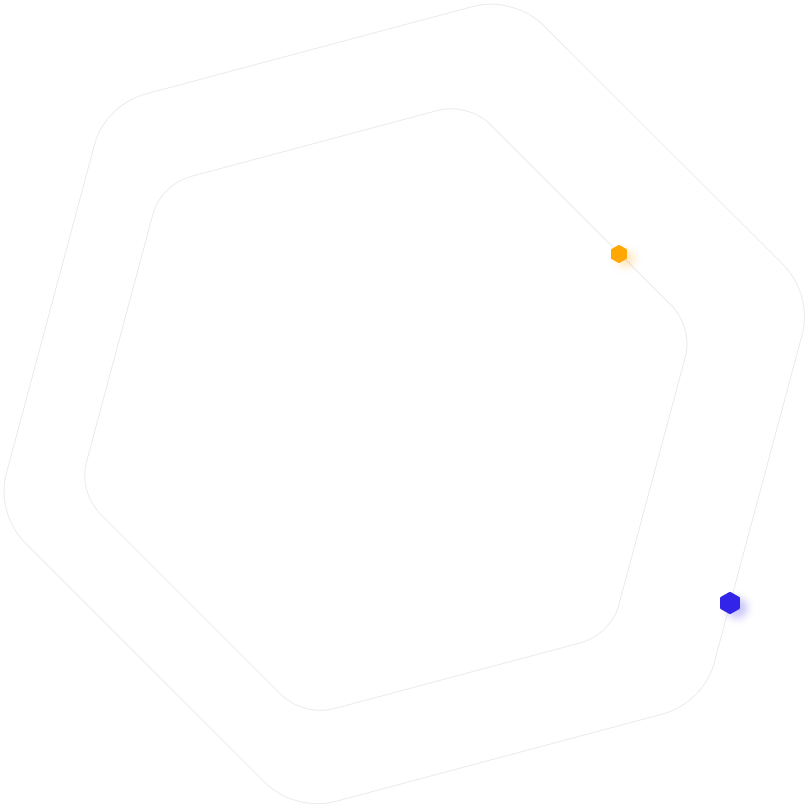
Ready to put DPX vPlus to the test?
Request a one-on-one demo today and see first hand everything DPX vPlus has to offer!